The Sonos Beam ($399) is the company’s newest soundbar that, similar to the Playbase ($699) and the Playbar ($699) that came before it, integrates your TV with your existing Sonos speakers. If you have a multi-room setup you can play the TV’s audio throughout your whole house, or you can configure your other Sonos speakers as satellites and/or rear channels and thus have a complete Sonos surround sound system.
That said, the Sonos Beam is much more than a smaller, more affordable version of those other soundbars. It’s a smart speaker with Alexa built-in, like the Sonos One, so you can ask Alexa to play music or control your smart home devices. And since it’s connected to your TV, you can use your voice to control your TV, too, which is a first for Sonos. For TV control, the Sonos Beam will work best for those with an Amazon Fire TV (or a TV with an Amazon Fire TV dongle), allowing you to ask Alexa to turn on the TV and even go to specific shows or channels. Also, unlike Sonos’s larger soundbars, the Sonos Beam can be either wall mounted or left to rest on your media console. (The Playbase needs to rest under your TV while the Playbar is designed to be wall mounted.)
|
The Good: The great thing about any Sonos speaker, other than its sound quality, is that it comes with great software and an intuitive companion app — and the Sonos Beam is no different. You just plug the soundbar in, and then the app walks you through how to correctly connect it to your TV. The app also tunes the soundbar so that it’s optimized for your room, using its Trueplay tuning software, same as other Sonos speakers. If you own an Amazon Fire TV (or dongle), the Sonos Beam will be able to control your television almost completely. It plugs into to your TV through HDMI ARC port and it supports CEC, so you can use your TV’s remote to adjust the volume if you don’t feel like asking Alexa.
One of the most intriguing aspects of the Sonos Beam is that Sonos promises that it will eventually support all major virtual assistants, including Alexa (built-in), Siri (mid-July) and Google Assistant (by end of 2018). Not only that, but the Sonos Beam promises “cross-platform voice control,” meaning, as it pertains to music streaming, you’ll be able to ask Siri to play a song, then ask Alexa what song was playing. (This is an example that Antoine Leblond, Sonos’s VP of software, showed off at the Sonos Beam’s launch event in early June). You’ll be able to do other things like this eventually, but the conditions need to be perfect for it to work — certain virtual assistants won’t work with certain streaming services, for example. These cross-platform voice controls aren’t available at launch, so I wasn’t able to test them, but knowing they’re coming is a good thing. (It makes the product “future proof.”)

Who They’re For: At launch, there are two ways of looking at the Sonos Beam. Either 1. you’re buying it because you have other Sonos speakers and you want to integrate your TV into the mix, or 2. you want one smart speaker to rule your home — it can greatly improve the sound of your TV while also being a darn good speaker for streaming music. In the latter instance, the Sonos Beam is effectively taking the place of any quality sounding smart speaker, like the Google Home Max or Apple’s HomePod.
Watch Out For: The Sonos Beam is a plug-and-play, entry-level speaker that’s designed to work well with other Sonos speakers, but if you have a home entertainment system that includes an A/V receiver and non-Sonos satellite speakers, this is probably not the soundbar for you. (You could integrate them all with a Sonos Connect:AMP, but that gets messy and expensive.) If you don’t have an Amazon Fire TV, you won’t be able to control your TV with Alexa as completely as you might expect. And if you use your TV’s optical port instead its HDMI-ARC port, you won’t be able to turn the TV completely on/off with Alexa. Even though the Sonos Beam sounds very good with its wide stereo separation, it won’t sound as immersive as other soundbars with Dolby Atmos or DTS Virtual:X that creates three-dimensional sound using virtual height channels.
Alternatives: The Playbar ($699) and Playbase ($699) are the two other soundbars that Sonos makes. Both are louder than Sound Beam and probably better options for larger rooms. The main difference, other than size and cost, is that neither of those soundbars is a smart speaker that’s integrated with a virtual assistant: you can’t summon music or you control your TV (in any capacity) with your voice.
If you’re just looking for a soundbar that doesn’t need to sync with other Sonos speakers around the house, there are a number of great-sounding and more affordable options to choose from; the Yamaha YAS-207 ($300), for example, is affordable and supports the latest surround sound technologies by DTS and Dolby Audio.
Review: For the last week I’ve had the Sonos Beam hooked up to my Vizio M-Series (2017 model) and I can tell you, right off the bat, that the Sonos Beam won’t be for everybody. If you have an A/V receiver and two satellite speakers that are normally connected to your television, like me, you’re not going to be able to easily integrate the Sonos Beam into your home theater without a Connect:AMP, which is expensive. I didn’t have one, so I reviewed the Sonos Beam as a standalone soundbar. That said, you’re not going to buy the Sonos Beam to integrate it into your non-Sonos home theater system. It’s a soundbar that’s meant to work by itself or with other Sonos speakers. And that’s what it’s great at.
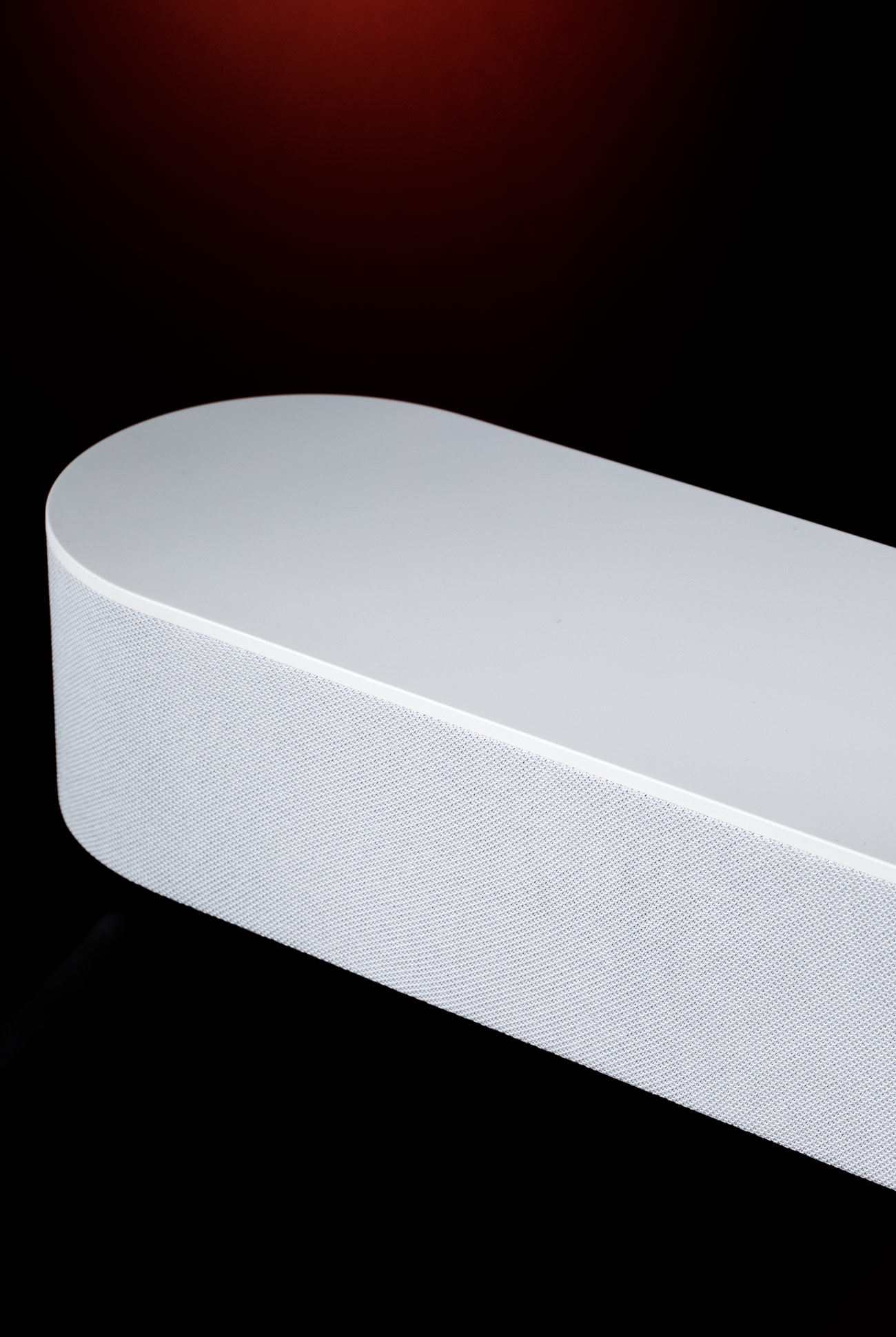
The Sonos Beam is a 3.0-channel soundbar that can be integrated into 5.1 surround sound system if you add two Sonos One (or two Play:1) speakers and a Sonos Sub. However, I’m guessing that most people looking at the Sonos Beam aren’t going to have those other Sonos speakers — yet — and are instead just looking at it as a great-sounding, versatile and entry-level soundbar. It sounds very good, with a wide stereo separation that isn’t as immersive as other immersive technologies (like Dolby Atmos or DTS Virtual:X), but still makes you feel like in the movie or show (especially if you’re watching in a small-to-medium-sized room). Using the soundbar is exactly like talking to an Amazon Echo or a Sonos One speaker. You can select from the same default music streaming services (Amazon Music, Spotify, Pandora), but the Sonos Beam just sounds bigger and better than those other smart speakers.
The other difference is that the Sonos Beam is obviously a big upgrade over your television’s speakers. When you turn on the television, the sound comes out of the soundbar and movie nights or just watching ESPN become instantly better. Worried about a tedious setup process? Don’t be. The Sonos app walks you through the whole thing, from using an optical dongle if your older TV doesn’t have an HDMI output for audio, to turn off your TV’s default speakers — it’s all really easy.
Again, the Sonos Beam excels as a soundbar and as a smart speaker. The last thing that Sonos Beam can do is control your television, and this is where it gets a little iffy. If you have an Amazon Fire TV (or dongle), it works wonderfully. In a private demo, I witnessed the Sonos Beam turn the television on and off, open up to specific shows, and pause and rewind those shows. Boom. Amazing.
I don’t have an Amazon Fire TV, though. I have an Apple TV 4K and an Xbox One, both of which are connected to the TV in my room, and I wasn’t able to utilize many Alexa commands. I was able to adjust its volume and I was also able to switch to specific channels and programs (like ESPN’s “Get Up” show in the morning) on the TV that’s in our living room, which is where our Verizon Fios cable box is connected. So if you don’t have an Amazon Fire TV, but your Sonos Beam is connected to a TV with a cable box (Sonos supports all the major providers), you’ll be able to ask Alexa to go to specific channels. But you still won’t be able to open apps on the Apple TV, like HBO Now or Netflix, until support for Airplay 2 launches in the coming weeks.
(Note: When support for Airplay 2 launches this July, anybody with an Apple TV will be able to ask Siri to play specific apps and shows. You’ll have to speak to Siri directly through your iOS device or Apple TV remote, however, and not directly through Sonos Beam like you can now with Alexa.)
Verdict: The Sonos Beam promises a lot, especially when it comes to cross-compatibility. If it’s actually able to understand and work with Alexa, Siri and Google Assistant, all at the same time, then that’s great. Better than great, actually. But I wasn’t able to test that and in my experience, when virtual assistants from one company start controlling devices from a different company, things get complicated and they never work as well as you think they should. (Siri still won’t be able to identify a song playing on Spotify, for example.)
Sonos is known for not being complicated, however. You just plug in its speakers, follow the in-app instructions and they just work. So instead of looking the Sonos Beam as this ambitious speaker for the home, even though it could turn out to be just that, I think it’s better to look at what you’re guaranteed to get out of it. And that’s an audiophile-grade smart speaker, rivaling the Google Home Max or an Apple HomePod, and that’s a terrific entry-level soundbar. Throw in the fact that it’s going to be able to work with most future smart devices, and $399 is a pretty good deal. If you have an Amazon Fire TV, it’s a steal.
What Others Are Saying:
• “At a high level, all of this means that the Sonos Beam will offer an exchange between competing voice assistants in a way that no other smart speaker on the market does. But to Jones’ point, there are still limitations around how all of that will work, due to the way the individual cloud services work. While I was at the company’s offices, Sonos more than once used an example where you’re using Siri to initiate a song and then asking Alexa to identify which song it is. In reality, that will work only if you’re playing Apple Music. Switch to Spotify and Siri can’t be used for song search or initiation, only playback and volume controls.” — Lauren Goode, Wired
• “At $399, the Beam isn’t cheap, but it’s markedly less expensive than Sonos’ other TV speakers. It’s the same price as the Google Home Max and only $50 more than Apple’s HomePod. But because it also works as a soundbar, it offers more utility than either of them. And because Sonos is trying to mediate between all these different ecosystems, it works (often better) with more services than either of them.” — Dieter Bohn, The Verge
Key Specs
Drivers: four full-range woofers, one tweeter, three passive radiators
Channels: 3.0
Key features: five-microphone array,
Compatibility: Amazon Alexa, Siri/AirPlay 2 (July), Google Assistant (sometime in 2018)
|
Hot takes and in-depth reviews on noteworthy, relevant and interesting products. Read the Story


