After the Pixel 3 ($799+), Google’s most interesting new product of 2018 has to be the Google Home Hub ($149). It’s a smart display with a seven-inch touchscreen and, in most ways, it works exactly the same as a Google Home Mini ($49) smart speaker – you can ask Google Assistant to play music, tell you the news, and control your smart home devices. The addition of the screen, however, gives users a new way to interact with Google’s super intelligent smart assistant. It has a seamless integration with Google Photos and act as a digital picture frame when left idle. Since Google owns YouTube, the Home Hub can access more and better how-to videos and other content than the competition. Most interestingly, the Google Home Hub lacks a camera, so people using it won’t have the same concerns around placing it in their bedroom or elsewhere that come with other smart displays. It’s small, relatively inexpensive and works seamlessly with those invested in Google apps or smart home ecosystem.
The Good: It pairs beautifully with any other Google smart home devices. It doesn’t have a camera. And it pulls from YouTube – which Amazon and Facebook smart displays cannot – for recipes and hard to answer questions that deserve a video explanation. As a tiny piece of hardware, it can fit basically anywhere. It’s a breeze to create new smart home routines – say ‘Good Morning,’ and you’ll hear the news, get up to the minute updates on your commute, remind yourself of any important meetings and the weather. At night, say ‘Goodnight, Google,’ and you’ll get the next day’s weather, meetings and reminders, followed by the calming sound of crickets. Close your eyes, and you’ll almost think you’re out in the woods nodding off to the sounds of the creatures just outside your window. Regarding a sound system, YouTube Music, Spotify, Pandora, iHeartRadio and more all work seamlessly with Google’s Home Hub. It also comes with a free six-month trial of YouTube Premium.

Watch Out For: It’s not portable. The screen is really small and it’s fixed, so you can’t tilt it up or down to adjust the viewing angle.
The size of the Home Hub is both great and not ideal, as it doesn’t take up a lot of counter space, it’s too small and not portable to really watch any lengthy content. And the sound quality isn’t great, which to be fair is what you’d expect from a speaker this size. Google Assistant is smart enough to recognize six different people’s voices and manage six different accounts, which is great, but managing them for everybody in your home can get a little complicated; you’re going to have to go in the Home app and set up Voice Match for each individual person, otherwise anybody will be able to access your account (click here to learn more).
Alternatives: There are several other smart displays on the market, including Facebook’s Portal and Amazon’s Echo Show and Echo Spot. Facebook Portal ($199+) is a way more sophisticated device that has a really smart camera and is designed to make calls through the Facebook Messenger app (although you can make calls via Google Duo on the Google Home Hub). The Echo Show (2nd Gen) ($230) is bigger and more expensive, but it’s the better option for those who subscribe to Amazon Music and Prime Video. The Echo Spot ($130) is another option, but it’s more of a smart alarm clock than a smart display. The Lenovo Smart Display ($180+) is probably the most similar to the Google Home Hub as it works with Google Assistant and YouTube, but it’s bigger and more expensive.
Review: When I first saw the Google Home Hub, it didn’t jump out as something that I would need. As someone who already has three Google Home products (the Home Max, Home and Home Mini), I felt set – my Spotify account syncs and plays whatever music I want in three different rooms, and I use the Goole Home to set the alarm every night and listen to the weather forecast for the next day. And as someone who didn’t grow up with a television in the kitchen, I had trouble visualizing uses. After just one week of use, I’d be willing to wager that this is the most helpful Google device I have. The reasons for that? The built-in recipe help, a custom routine and the ability to display photos.
While I’m the first to admit that I don’t cook as often as I would like, the possibilities seem almost endless with the Home Hub. In the mood for some pumpkin bread? A simple, “Hey Google, find me a pumpkin bread recipe,” pulls loads of potential future loaves. Scroll through, pick one you like and then Google will even read you the recipe. So when there’s flour all over your hands, you don’t have to touch a screen. If you’re prone to forgetting what ingredient you added last, Google talks you through each step. Don’t know how to cut or prepare a certain ingredient? “Hey Google, show me how to do [X]” – and the Home Hub will pull up a YouTube video that’s sure to help you cut the butternut squash in the right way. It’s basically like having a sous chef.
When I first set up the Home Hub, I quickly scrolled through the routine option, opting for the default. As the sun rises every day, I say, “Good morning, Google,” and she’ll (the voice I chose is slightly more feminine, but you can choose a deeper sounding one) tell me about the weather, then my commute, then read me the news and then play a song. I can wash my face, brush my teeth and pack my lunch, all while listening to the broadcast. While I take the subway to work and my commute doesn’t change depending on traffic, it’s helpful to see what’s on my calendar and hear any reminders I set, since I typically set a date in my calendar and then promptly forget about whatever it was that I planned. In my calendar I trust. All of these options are customizable – I can pick which news sources I prefer, or jump right to a song of the day. Even better than my morning routine is my routine in the evening when, yet again, Google Assistant preps me for tomorrow by telling me weather and what’s on my calendar, and then – my favorite part – it helps me fall asleep by playing sounds of the great outdoors. As someone who escapes the city on the weekends to find some calm, the sound of crickets coming through the speaker is comforting.
In between the morning and evening, I found myself regularly using the Home Hub to control my other Google Assistant-enable smart speakers (you can easily configure them all in a multi-room setup if you’d like). And then when I ask Google Assistant to play a song or playlist, the Home Hub would then jump back into its ‘screensaver’ mode where it essentially works as a digital picture frame. For anybody who uses Google Photos – which everybody should take advantage of for the unlimited free photo and video storage (if you already don’t) – the Home Hub is really great. Whenever you’re not using it, instead of going blank, the screen pulls from your different albums in Google Photos and flips through a slideshow of your different photos. (You can curate the specific photos you want the Home Hub to display, too.) But it’s also way more sophisticated than just that.
When my parents or brother would come over to my apartment, I was able to ask Google to show the pictures from our last family vacation (it was South Africa, in case you were wondering). When I was cooking dinner for friends, I could ask it to show photos of those same friends. Or to show photos of sunsets or nature or anything. It’s great, in fact The Verge‘s Dan Seifert writes that “it’s such a good digital photo frame that if it did absolutely nothing else, I could see many parents and grandparents paying the asking price for it without thinking twice.”
While the digital photo frame I was gifted years ago for graduation has been buried in a desk drawer somewhere, the Google Home Hub and its ever-changing photo reel will no doubt stay put on my kitchen counter. It’s way more than just a digital picture frame, after all, plus studies have shown that looking at pictures of happy memories can increase your optimism as well as boost your mental performance. And I can’t say “no” to that.
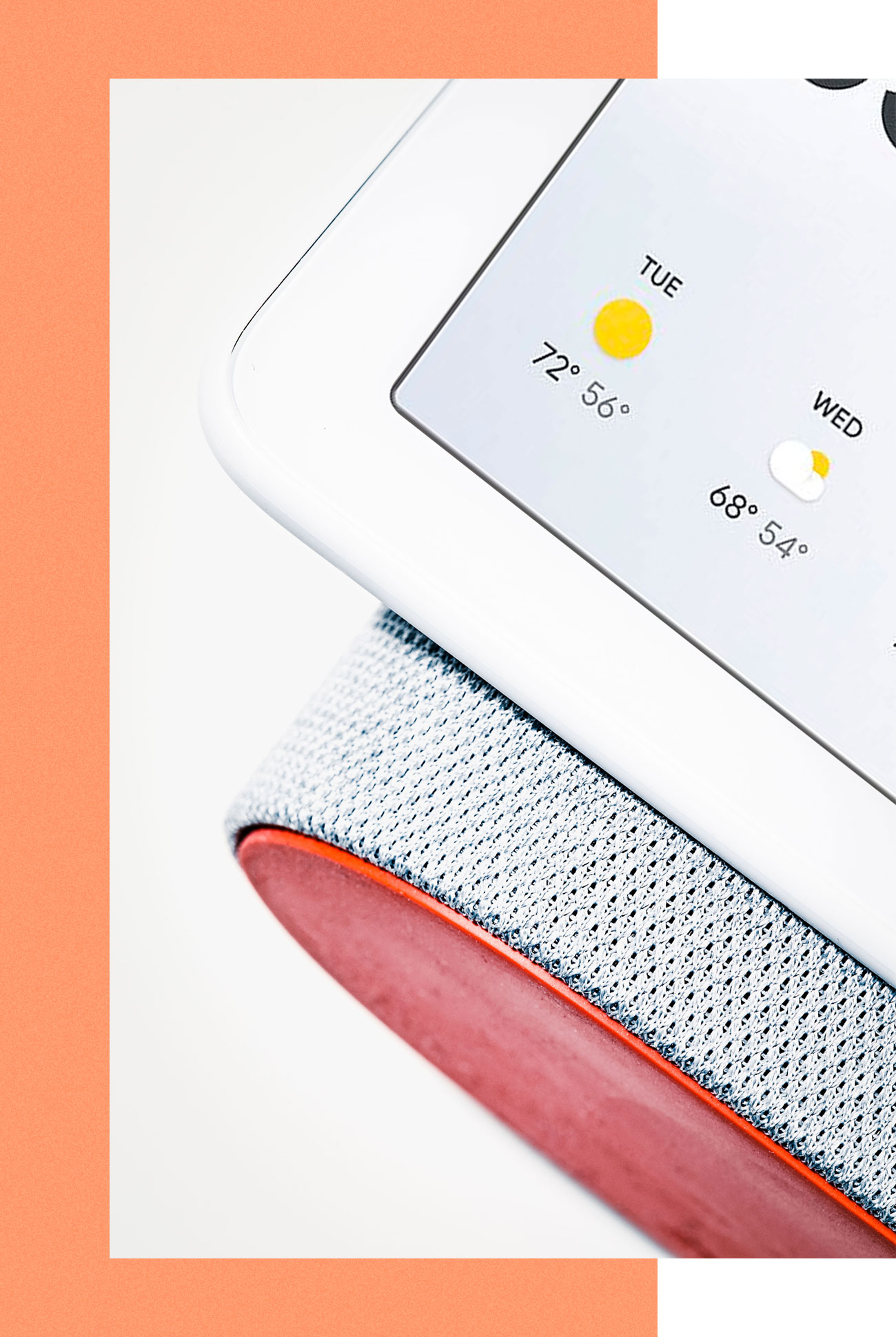
Verdict: The Google Home Hub is a jack-of-all-trades smart home device. It’s a smart speaker, tablet and a digital picture frame – all rolled into one. It’s brilliant for anybody using Google’s popular apps and web services (i.e Gmail, Google Calendar, Google Photos and Google Maps), meaning it’ll be brilliant for a lot of people. The YouTube integrating is key, too, as it makes the Home Hub different from other smart displays. The no-camera is a nice touch, as it alleviates many of the privacy concerns that people have. The key feature, though, might be the price. It’s way cheaper than other smart displays on the market, and it’s most definitely smarter too.
Do you need one? Of course not – it’s a smart speaker, essentially, and you probably already have one or two by now. But after using the Home Hub for the last few weeks, whether it’s teaching me how to cook, playing music, or just idly showing off photos I’ve taken, it’s sort of become an integral part of my day. And that’s something I never expected.
What Others Are Saying:
• “But, while its small stature might have you concerned, it’s a surprisingly well-built product. It feels sturdily made and while the screen could break if something heavy came in contact with it, we felt more than safe with it sitting on our kitchen shelves and dining room table. Even if you are afraid of what might happen to it, you might not want to put it too far away – the 7-inch HD touchscreen is great up close and, unsurprisingly, much less dramatic when seen from afar. ” — Nick Pino, Tech Radar
• “The Home View is another feature that users have longed for. This provides a slide-down dashboard that gives quick and easy access to all of your connected smart home devices. When you don’t want to go to the hassle of telling Google to light up a specific room, just select it from the menu and activate the lights. This Home View feature comes alongside better Nest Hello smart doorbell integration. When someone rings your doorbell, your smart display will show a live feed of your door.” — Patrick Hearn, Digital Trends
• “The Google Home Hub’s touchscreen is responsive and works well in combination with Google Assistant, whether you ask for help on a recipe or to check what’s on your calendar. Pictures and videos look particularly crisp thanks to an ambient light sensor that adapts the screen brightness and warmth to match the room. A control panel screen makes it easy to organize and control your smart home devices. The cameraless, petite Google Home Hub will blend into any room in your home. It’s affordable, and quite useful as a digital assistant (especially in the kitchen), a photo frame and a smart home control panel.” — Andrew Gebhart, CNET
Key Specs
Colors: Grey, black, aqua and sand
Dimensions: 7.02″ x 4.65″
Display: 7-inch LCD touch screen
Connectivity: Bluetooth and wi-fi
Power: 15-watt adaptor
Google provided this product for review.

Hot takes and in-depth reviews on noteworthy, relevant and interesting products. Read the Story




