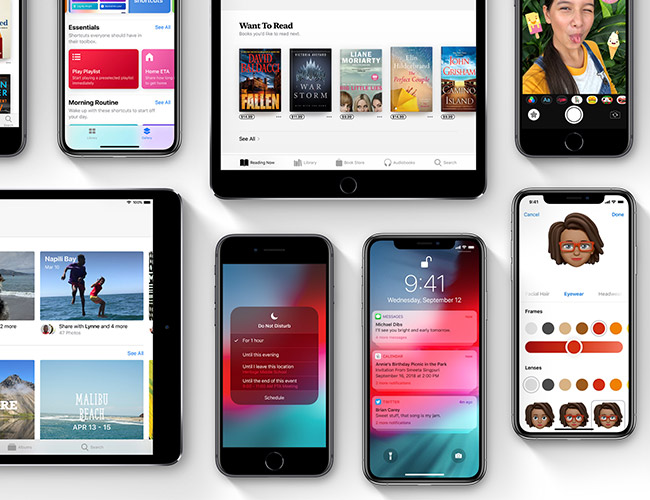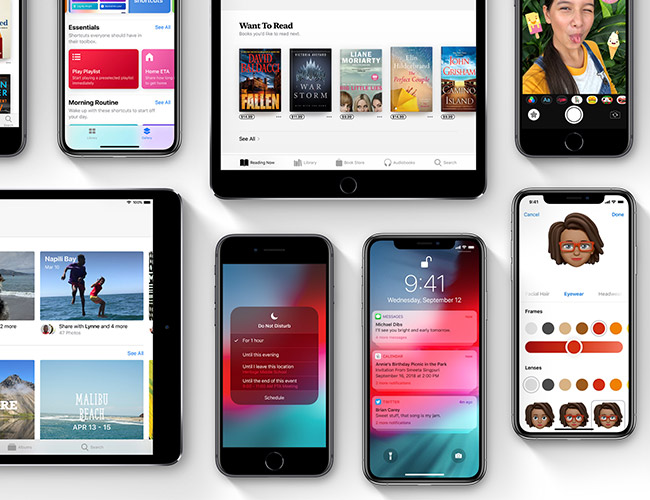Apple announced macOS Mojave at the beginning of June, meaning early adopters and developers have been playing around with public beta for most of the summer. But starting today, September 24, macOS Mojave is available for everybody. Before downloading make sure your Mac or MacBook has enough storage to handle the new update (it requires 20GB). Also, backup your computer using Time Machine or another preferred method, because that’s the smart thing to do. After that, you’re ready to download macOS Mojave from the App Store – and you’re going to want to download because the new OS has a bunch of cool and useful new features for Mac and MacBook. Here are a few of our favorites.
Dark Mode Is Easy on the Eyes
Dark Mode isn’t anything revolutionary, but it’s definitely cool as it darkens the color scheme of your computer. The advantage is that it makes the screen easier on your eyes, which is especially useful if your a creative professional, coder or just somebody working late into the night. Switching in and out of Dark mode is easier: go to System Preferences > General and then choose Light or Dark appearance.
Messy Desktop? Stacks Is the Perfect Organizational Tool
Stacks is a new organizal tool that automatically groups similar-typed files – such as images, PDFs and text documents – into different folders or “stacks” on your desktop. These stacks can also be organized by date or by tags. If you’re somebody whose desktop is normally a messy collage of icons, Stacks promises to make navigating your desktop way more efficient.
A Faster, More Efficient Finder
Finder has been updated on the new macOS Mojave with Gallery View – you’re able to see file previews just by hovering your mouse over it. These can be images or PDFs or any other type of document. It’s just an easier way to find things, as you don’t need to open a separate Preview window if you don’t want to. But that’s not all that’s new with Finder. You’re now able to view and edit a file’s metadata with Quick Actions. You can also quickly rotate images, combine multiple files into a single PDF, and even edit the length of certain videos. And all these things can be done directly in Finder, without opening any other app.
Screenshots Are Easier
Previously, you could take a screenshot by pressing Shift-Command-3 (entire screen) or Shift-Command-4 (selected area), but Apple is making that a little easier on macOS Mojave. Now, when you press Shift-Command-3 you’ll see a new navigation bar that clearly shows you your options: capture entire screen, capture selected area and capture a specific window. This new navigation also unifies screenshots with screen recordings, you can easily record videos of actions. After taking a screenshot or recording, you can then add text or draw over it, and then quickly send to somebody as an iMessage or email.
Safari Tabs Are a Godsend
‘Safari tabs’ is a new feature that’s designed for anybody who normally has a lot of tabs in one Safari window. The new feature allows you to identify tabs by the website’s icon, instead of the traditional text. The idea here is that it’s easy to identify an icon than scrunched-up text, and therefore you’ll be able to switch between tabs more quickly. To enable Safari tabs, go to Safari Preferences > Tabs and then select the option: “Show website icons in tabs.”
Scan a Document With Your iPhone, Have It Instantly Appear on Your Mac
This new feature, called Continuity Camera, allows you to scan or photograph a document and have it automatically appear on your Mac. No need to email it to yourself or upload it to Dropbox. When your in Finder, Mail, Messages, Notes, Pages, Keynote, and Numbers, you’re now able to right-click and see the new options “Take a Photo” or “Scan Document right from your iPhone.”
Finally, News, Stocks, Voice Memos Apps Are on Mac
If you’re somebody who uses the News, Stocks, Voice Memos or Home apps on your iPhone or iPad, you’ll be happy to know that macOS Mojave brings those same apps to your Mac. That’s right, you can sync these apps between all your devices, enabling you to instantly upload recordings or read saved stories without skipping a beat. It’s also the first time you’re able to control your smart devices right from your computer, which feels long overdue.
iOS 12 allows you to open the camera up to 70-percent faster while launching apps up to 40-percent faster than on iOS 11. It also bolsters your device with a lot more practical features. Read the Story