<!–
Do You Own a Wyze Camera?
Wyze, the maker of some of our favorite affordable security cameras, just rolled out a neat software update that effectively allows you to turn your Wyze Cam v2 ($20) or Wyze Cam Pan ($30) into a webcam. Not everybody is going to want to turn their little camera into a webcam, obviously, but given the current webcam shortage and the fact that we’re all spending so much time on video calls, this little hack could come in handy if your laptop camera isn’t working.
If you have a Wyze Cam v2 or Wyze Cam Pan and you want to turn it into a webcam, Wyze just released instructions on how to do just that. The process requires you to have a camera, a microSD card and a USB cable so you can physically connect the camera to your computer to download the firmware update. It feels a little old school, but then again these are strange times.
As a webcam, the Wyze Cam’s video, speaker and microphone should all work properly, so you should have no problem using it with Zoom, Google Hangouts or Skype calls. It’s important to note that when you turn it into a webcam, it will effectively stop working as the security camera that you’re used to. It won’t connect to the Wyze app. However, Wyze promises that you’ll be able to reverse the process once you’re done using it as a webcam.
If you’re interested in turning your Wyze camera into a webcam, you can read the how-to guide by clicking the button below.
Note: Purchasing products through our links may earn us a portion of the sale, which supports our editorial team’s mission. Learn more here.
<!–
–>