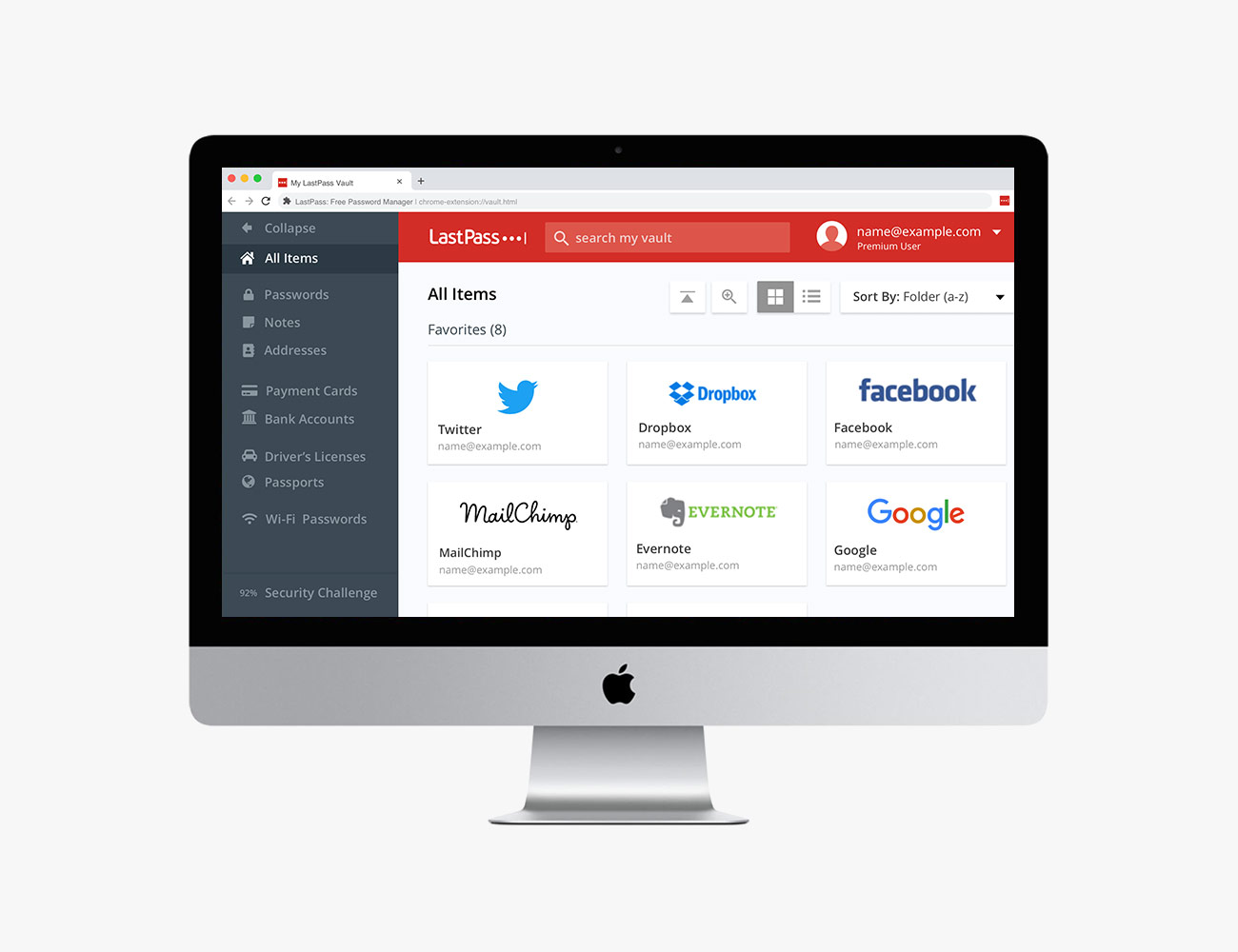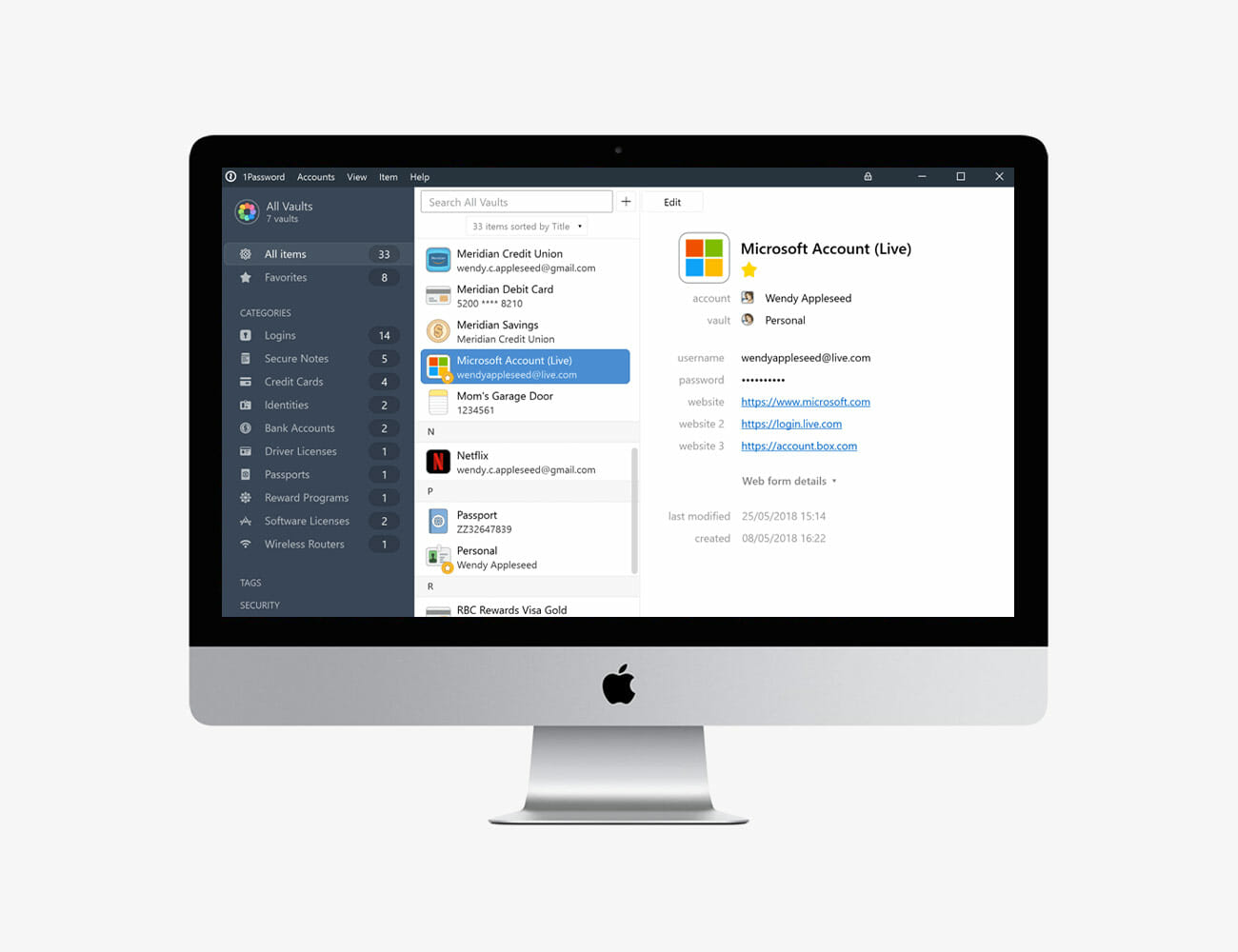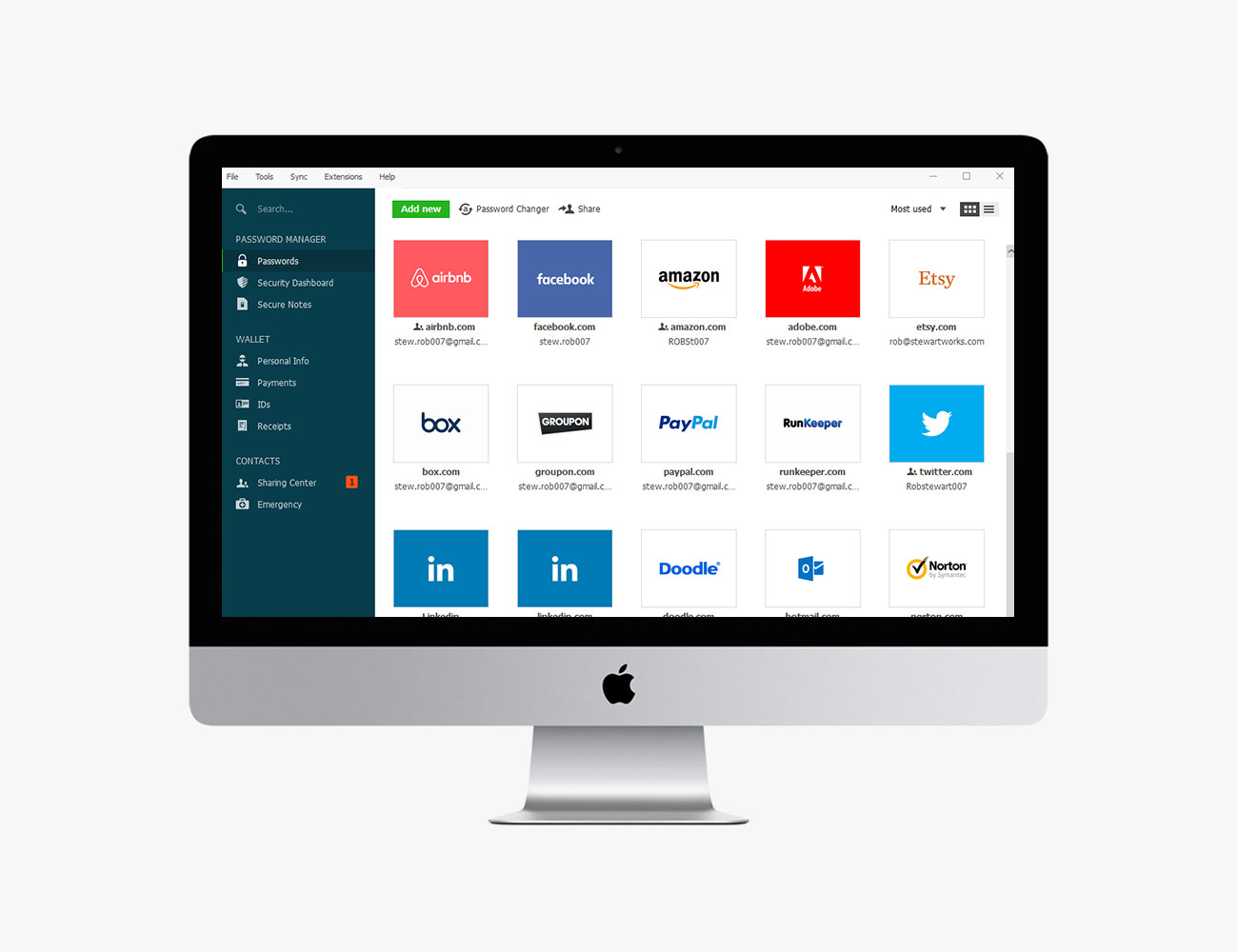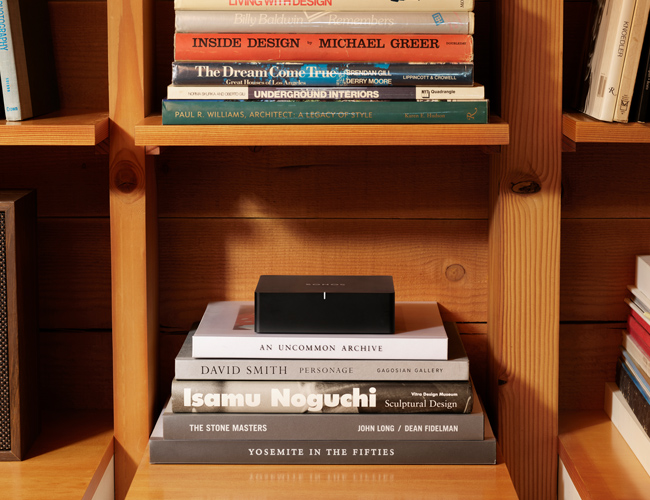The Sonos Move ($399) represents a bunch of “firsts” for Sonos. It’s the company’s first Bluetooth speaker, its first portable speaker and, thus, its first speaker to have a built-in battery (which Sonos had to build from scratch). Unlike all other Sonos speakers before it, the Move is designed to be listened to in, around and outside the home. And if you’re wondering, yes, the Move is weatherproof and drop-resistant, making it Sonos’s first truly rugged speaker, too.
Of course, the Move is still a Sonos speaker and it’s designed to work as such. It can connect to your home’s Wi-Fi network and, via the Sonos app, be grouped with other Sonos speakers in a multi-room system. It’s also a smart speaker, just like the Sonos One, so you can speak to Amazon’s Alexa or Google Assistant and request a song, adjust the volume or ask about the weather.
There are a couple of big questions surrounding the Move. In terms of sound quality, how does it compare to other Sonos speakers? And how should the Move be used? Is it more of a traditional Sonos speaker that, instead of being tethered to the wall, can be carried from room to room? Or is it more a portable Bluetooth speaker, designed to be listened to outside?
The biggest question, at least for me, has to do with the “Sonos experience.” The audio company is so beloved because its speakers sound great and work with almost every music streaming service, but, most importantly, they’re easy enough for anybody to use. So the fact that the Move can be constantly be moved around, switched between Wi-Fi and Bluetooth modes – does that negatively impact that Sonos experience?
The Good: The Sonos Move has that “Sonos sound” – it sounds warm, lively and punchy, both inside and outside, just as you’d expect from a Sonos speaker. Sonos specially designed it with a downward-firing tweeter and forward-firing woofer, and the result is that the Move has more of a 360-dree sound than any other speaker. (Fun fact: even though the Play:1 and Sonos One speakers have a dotted grill the wraps sound most of the speaker, both are still forward-firing and not omnidirectional speakers.) In terms of sound quality and power, the Sonos Move sounds more closely to the Sonos One ($199) rather than the larger and more expensive Play:5 ($499); but it’s definitely in-between the two.
The other neat thing about the Move is that Sonos rejiggered TruePlay technology so that it works with the Move. TruePlay is the in-app feature that helps tune each Sonos speaker so that it sounds best for the room it’s in; it’s a typically a one-time process that requires you to wave your smartphone around while the speaker makes some strange noises. Sonos knew this would be a pain in the ass with the Move, to have listeners set up TruePlay every time they moved the speaker, so they developed Automatic TruePlay.

Instead of going through the app and waving your phone around (typical TruePlay behavior), the Move uses its built-in microphones and automatically tunes itself ever time you move it. It’s convenient and you can hear the difference. For example, when you move the Move from an open space to a closed-in space, like a media cabinet, you can hear the speaker lower its bass and crank up its mids and treble. All this happens in the space of a few seconds and, again, it requires nothing out of the listener (the microphones have to be on, though). Pretty cool.
When it’s not on its charging dock, or charging via USB-C, the Move has a ten-hour battery life – which is decent. That said, it has a pretty neat trick to save battery life. Anytime the speaker is not powered and it’s not playing music, meaning it could be in either Wi-Fi or Bluetooth modes, the Move will automatically turn off after a few minutes. According to Sonos, the Move can stay in this “Suspend mode” for up to five days before needing a visit back to the charger.
The biggest thing, at least for me, is that the Move doesn’t really complicate or change the Sonos experience. Because it’s the first Sonos speaker that has automatic TruePlay, it arguably makes the Move even easier to set up than other speakers. If there’s one caveat to this “Sonos experience,” it’s that the Move will automatically connect back to your home’s Wi-Fi when switching back from Bluetooth mode, but it won’t regroup with your other Sonos speakers. Basically, you’ll have to visit the Sonos app if you want to regroup your speakers after using the Move as a Bluetooth speaker. Not the end of the world, but something to watch out for.
Who It’s For: The Sonos Move won’t be for everybody. In fact, it’s a speaker with a hint of irony about it. Sonos designed it so that it could work for anybody in any situation – whether that’s indoors or outdoors, in your home or far from it – but it’s actually a speaker that’s optimal for a select few people. It’d be a great addition to somebody’s household who just wants a great-sounding speaker in every room of their house, but only wants to buy one speaker. If the person has a Sonos system and has an outdoor space (backyard or patio) that’s covered by Wi-Fi, then the Move would be a great way to extend your home’s sound outdoors. Finally, if the person is just a die-hard Sonos enthusiast, they really can’t go wrong with the Move.

Watch Out For: The Sonos Move loses many of its best features when being used as a Bluetooth speaker. It can’t function as a smart speaker, so you can’t access Alexa or Google Assistant. Its automatic TruePlay doesn’t work, so it won’t sound as good as it possibly could. It’s can’t operate as a stereo pair with another Sonos Move (both speakers have to be connected to Wi-Fi for stereo pairing).
It’s also the first Sonos speaker that you’ll have to worry about replacing its battery (because it’s the only one to have a battery). Sonos claims that its battery should last roughly three years or 900 charges, but this will be an extra cost down the road; Sonos will sell the replaceable batteries, but they have yet to announce pricing. It’s worth noting that even if the Move’s battery does die, as long as it’s connected to power it will still function as a typical Sonos speaker.
At $399, the Sonos Move definitely feels expensive for what it is. It’s also not a small speaker and even though Sonos claims that it’s a great portable Bluetooth speaker (which I feel it definitely is), I have a hard time picturing many people lugging this 6-pound speaker to the beach.
Alternatives: As far as getting an entry-level Sonos speaker, you could buy two One ($199/ea) or two One SL ($179/ea) speakers, each of which has almost the same audio quality as the Move. If you don’t care about the versatility of the Move, just the audio quality, the Play:5 is a little bit more expensive and definitely is the superior-sounding speaker.
If you’re not committed to the Sonos ecosystem, there are plenty of alternatives. For instance, the UE Blast ($100) and UE Megablast ($170+), both of which are smart Wi-Fi speakers that work with Alexa and they are two of the best portable Bluetooth speakers, too.
It’s worth point out that Bose, arguably Sonos’s biggest speaker rival, recently released the Bose Portable Home Speaker ($349), which is a very similar speaker to the Sonos Move. The Bose Portable Home Speaker works with both Wi-Fi and Bluetooth, is compatible with Alexa and Google Assistant, and can be grouped with Bose’s other multi-room speaker.

Verdict: The Sonos Move is a completely different kind of Sonos speaker, yet it still manages to feel…like a Sonos speaker. It sounds great, truly, and in some respects, it’s actually easier to set up and get playing than any other new Sonos speaker. That said, it feels a little expensive for what it is and unless you’re really going to take advantage of its versatility – take it from room to room, take it outdoors, and use it as true Bluetooth speaker – Sonos makes several other more affordable speakers that you’ll probably enjoy just as much.
What Others Are Saying:
• “For a lot of serious Sonos fans, the Move will be a no-brainer. Folks have been wondering for years when Sonos will make the jump to Bluetooth and make its famously exceptional multi-room wireless speaker systems more versatile. A lot of those people have invested hundreds if not thousands of dollars into their Sonos systems, and the idea of adding one more—one that has Bluetooth, that can go anywhere—is exciting. The Move sounds like a Sonos speaker. It works with all the other Sonos speakers. Sure, a Sonos diehard will love this thing. The average consumer just looking for a portable speaker, however, might not be so enthusiastic.” — Adam Clark Estes, Gizmodo
• “The Move also cannot connect to multiple phones or devices at a time either, so you only get to have one DJ at your party. Oh, and though Sonos is known for its ability to group multiple speakers into ad-hoc zones, this isn’t possible on Bluetooth. And that’s despite many competing speakers, like that Megaboom we keep mentioning, having the ability to daisy-chain together. For now, it’s clear that Sonos still sees Bluetooth as an add-on, not a core focus. Sonos could add more Bluetooth features in the future via app updates (something it does frequently), but the company’s heart still lies with Wi-Fi..” — Jeffrey Van Camp, Wired
• “The biggest question that most people seem to have about the Move is about whether it’s worth the nearly $400 price tag. Frankly, it’s a tough price to swallow for what largely amounts to a $200 Sonos One with a battery bolted to the bottom of it. It’s also a lot more money than the typical Bluetooth speaker costs. But the Move also does things that no other Sonos speaker nor any other Bluetooth speaker can do, and it does it all without compromising on sound quality, volume, or features.” — Chris Welch, The Verge
Key Specs
Drivers: One downward-firing tweeter, one mid-woofer; two Class-D digital amplifiers
Connectivity: Wi-Fi, Bluetooth, AirPlay 2
Battery: up to 10 hours
Water Resistance: IP56 rating
Weight: 6.6 pounds
Sonos provided this product for review.
Read More Gear Patrol Reviews
Hot takes and in-depth reviews on noteworthy, relevant and interesting products.
Read the Story
Note: Purchasing products through our links may earn us a portion of the sale, which supports our editorial team’s mission. Learn more here.