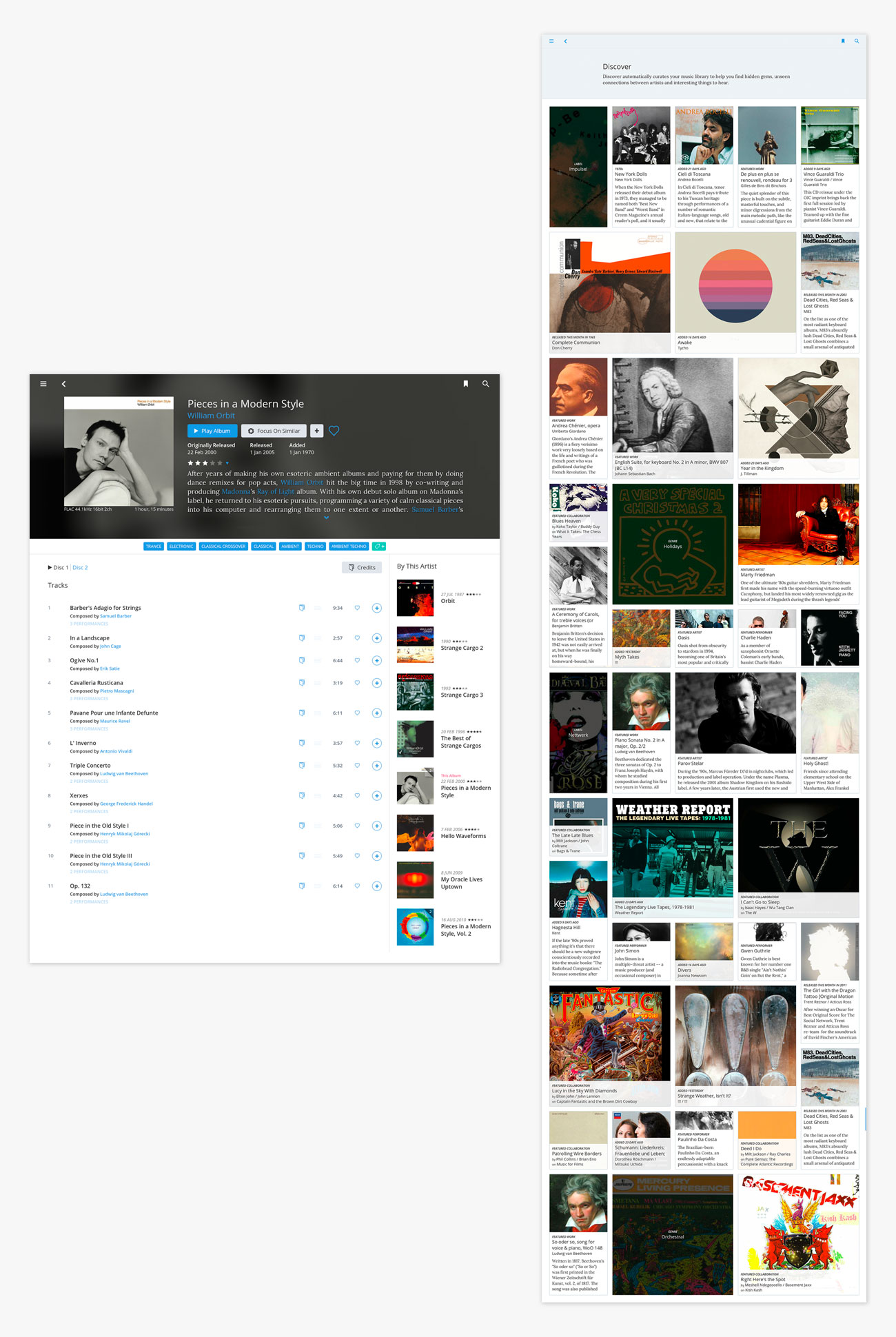If you’ve been buying CDs for more than thirty years, there is a good chance that your investment in both music and hardware (and media furniture) has not been a small one. Roon is also not an inexpensive investment, but it’s arguably the world’s best digital music management and playback platform — and we’re a little obsessed with it.
The last time my family moved, the 2,000+ CDs in our collection required over a dozen large boxes to transport and the process was not kind on my back. Frustrated with having to reorganize and reshelve every CD purchased since 1984, we made the decision to toss all of the jewel cases; they lacked the mystique and tangible satisfaction of vinyl album covers, plus they just took up too much space. We went on to organize the CDs in static-free sleeves, but then came to the realization that other than saving shelf space, this really didn’t make listening to the CDs any easier.
Computer-based audio servers were not really a thing in 2003; audiophiles tend to be early adopters of unproven technology at great expense, but a brand-new Apple Mac Mini backed-up with an external LaCie hard drive became our CD player. iTunes was not the only game in town as far as CD ripping was concerned, but if you lived in the Apple ecosystem, it became your digital playback platform.
iTunes offered the option to rip CDs in WAV, AIFF, Apple Lossless, MP3, and AAC; and being an audiophile I swore to never use anything but WAV or AIFF. iTunes was above average when it came to metadata, sourcing its album information from Gracenote, but it was hard to change mistakes, and it failed miserably when trying to read albums from obscure labels or your own CD mixes.
Being locked into the iTunes Music Store was an immediate red flag as it offered zero access to the first generation of audiophile download stores. Having to purchase from 3rd-party sites, download and then transfer over to iTunes wasn’t convenient, either. For me as a consumer, the advent of digital streaming services was the last nail in the iTunes coffin. With over 2,000 CDs, 300 downloaded albums and subscriptions to Tidal, Qobuz, and Spotify, I needed one comprehensive platform to host all of my digital music, offer updated editorial content, and it needed to work with the myriad of digital streaming devices in our home. The only platform that came close is Roon.
The Roon Story
The Roon team has been in the digital music space for many years. Back in 2006, the team launched a product called Sooloos, which was a high-end audio digital audio management and playback platform. Sooloos was not inexpensive; the earliest versions of the platform ran into the thousands of dollars as a consumer product and the company was eventually sold to Meridian Audio, who has been the leading force behind the adoption of MQA by the streaming services and hardware vendors such as LG who have adopted it for their smartphones.
The original Roon team moved onto Hewlett Packard to create HP Connected Music. From there, they decided to create their own music player software and launched Roon in 2015. The goal was to create a music player that told you more than just track and album information, but actually gave context to your favorite artist and albums. Thus, Roon uses metadata to display bios, album reviews, credits, concert dates and lyrics. The entire experience was designed around your personal musical tastes, but it also helps you discover new music much more easily.
Roon’s GUI is second-to-none; on a computer screen, tablet, or smartphone. If your music server/laptop has an HDMI output, you can transmit the image to your HDTV and see your entire music library on a larger screen.
But…What Exactly Is Roon?
Roon is a unifying library that combines music you own as well as Tidal, Internet Radio, and now Qobuz. The platform will then analyze all of the music and categorize the albums into genres and subgenres. Because the service is always connected, the software continuously updates album information, concert dates, new music, and biographical information about artists.
Roon also works with many streaming protocols including Airplay, Sonos, Chromecast, iOS, Android, Mac, PC and Roon Ready; thus it doesn’t limit you to a single streaming ecosystem. The platform also allows for an unlimited number of remotes and profiles. You can have multiple remotes in your home and each family member can have their own profile to add music to the library and custom playlists.
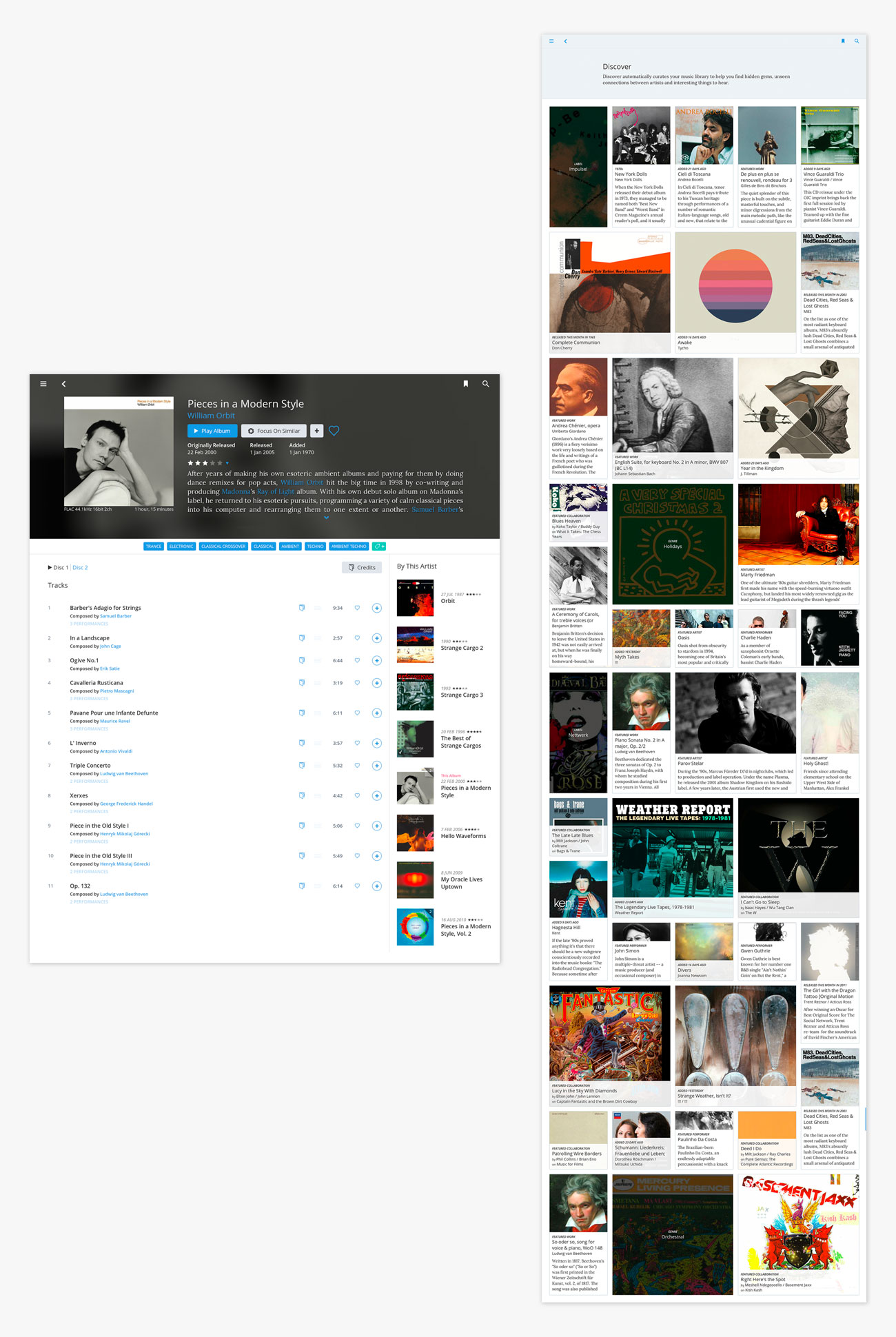
None of this would be very useful unless there was an app to control your “Roon Core,” which is either a computer or dedicated music server like the Roon Nucleus ($1,398). The Roon app is a music player that utilizes metadata to organize your music and analyze each album and track automatically providing hi-res album art, hi-res artist art, artist bios, album reviews, album credits, lyrics, concert dates, and much more. The integration of Tidal and Qobuz allows you to control both streaming services via the app giving you access to millions of CD quality or high-res digital albums. Tidal now supports MQA and that feature is accessible via Qobuz if your DAC supports it.
Roon also contains a powerful DSP engine, and support for high-resolution digital codecs up to 768kHz/32-bit PCM and DSD512. The platform recently introduced Roon Radio giving you access to even more music.
The 3 Pieces You Need
Before you decide to use your laptop or an older Mac Mini or PC gathering dust, you need to understand how the Roon ecosystem works and what makes it truly unique. Any Roon set-up has three components: Roon Core, Roon endpoints and the control device that you decide to use.
If you decide to use a computer or laptop as your Roon Core, be mindful that it will demand a lot of memory; based on our experience running it on a 2016 iMac and 2016 MacBookPro, 16GB of memory would be a safe bet. My MBP has 32GB of memory and we have yet to experience an issue running Roon with other programs such as Adobe Illustrator being used at the same time.
The other option would be to use a dedicated music server such as the Roon Nucleus. The Nucleus is always on and constantly checking for any updates. With a computer, once the computer shuts down or goes to sleep, the app won’t check for updates. Roon has also written its own OS for Roon Core which, quite frankly, works more smoothly on a dedicated music server. If you are building your music library from scratch (something we did when decided to use a dedicated server), our advice would be to rip everything in FLAC. A lot of people may not hear the difference between a WAV, AIFF, or FLAC file, but we do.
The second component is a Roon endpoint; which can be a streaming device like a Bluesound Node 2i, Sonore microRendu, or even a loudspeaker like the KEF LS50 Wireless or KEF LSX. Roon has dozens of hardware partners offering products that are Roon-ready allowing you to control multiple networked systems throughout your home. We use a Roon-ready Sonos Play:1 in our kitchen, and have multiple Roon endpoints from Allo, Bluesound, and Sonore connected to DACs and a NAD surround receiver in our home. Via the app, we can select which endpoint we want to use and have access to millions of albums.
What’s the Catch?
As you probably expected, Roon isn’t inexpensive. Some people may find it absurd to spend $119 per year or $499 for a lifetime membership with unlimited remote devices, but I think Roon is a bargain if you have a lot of CDs, digital downloads, and subscriptions to streaming services like Tidal or Qobuz. The integration with Roon-ready devices is plug-and-play, and the interface is years ahead of anything else on the market.
Yes – you are paying for a music management and playback platform (ahem…iTunes), but nothing else works as well or is as comprehensive. After all, Roon is a constantly evolving platform that will grow with your music library for many years to come.