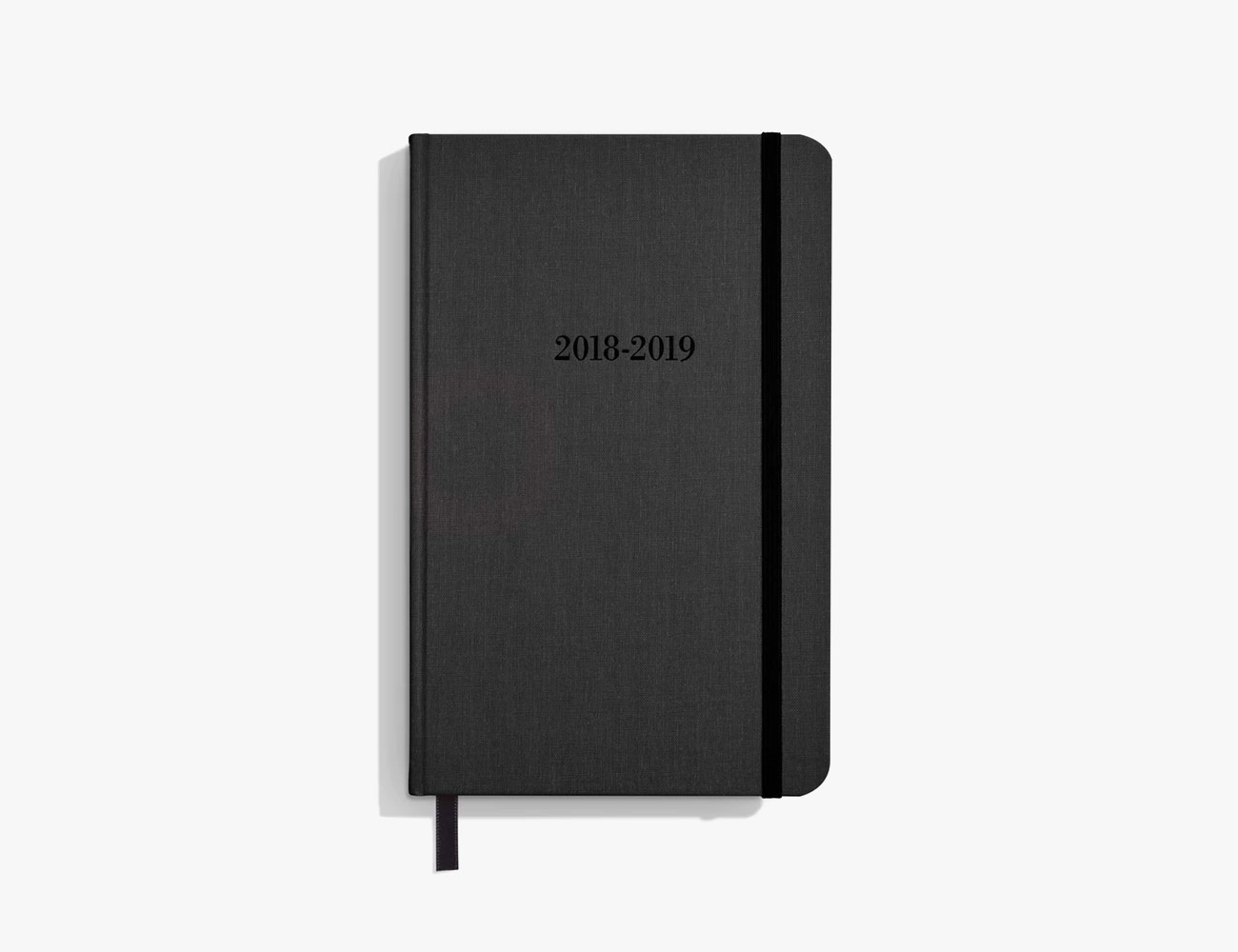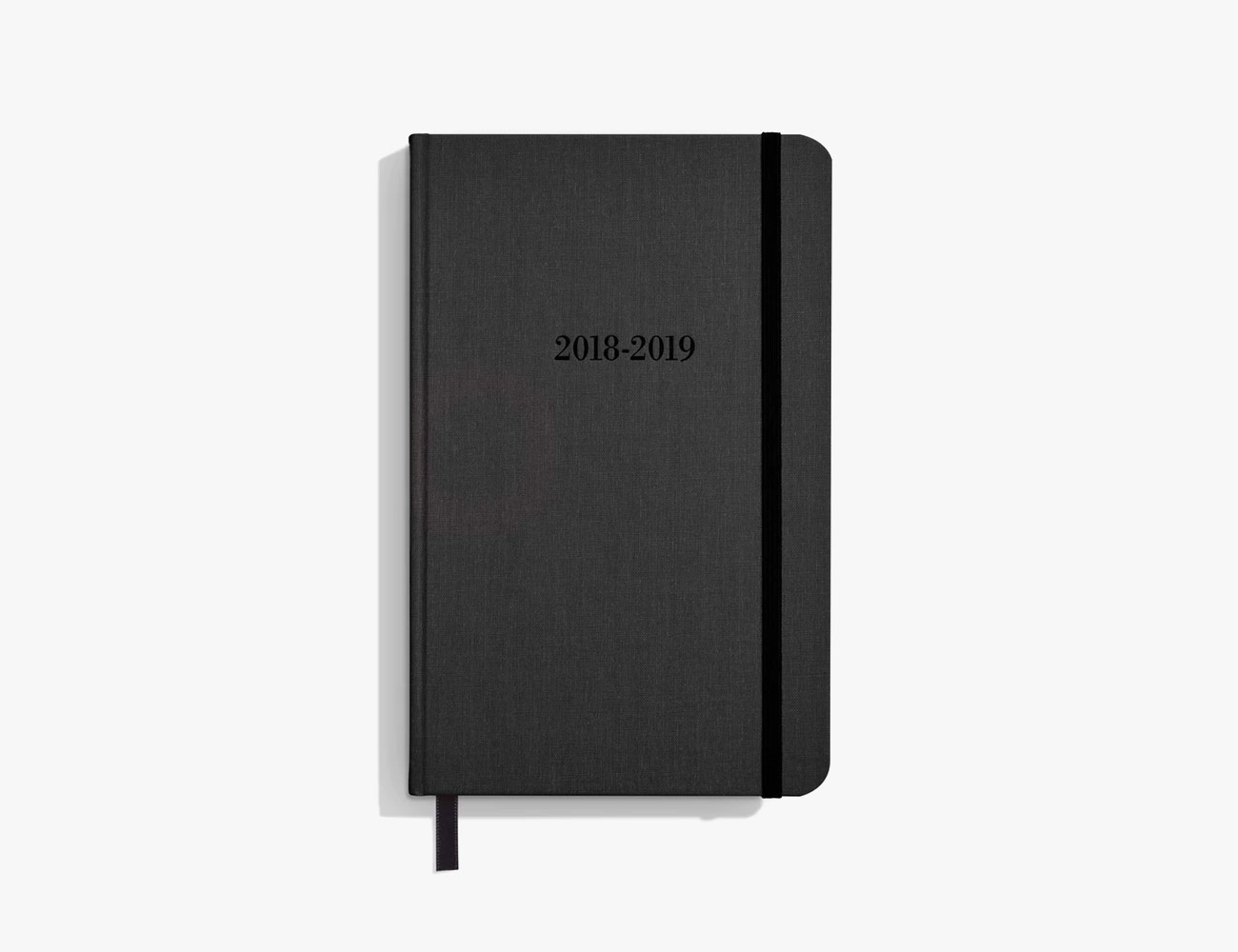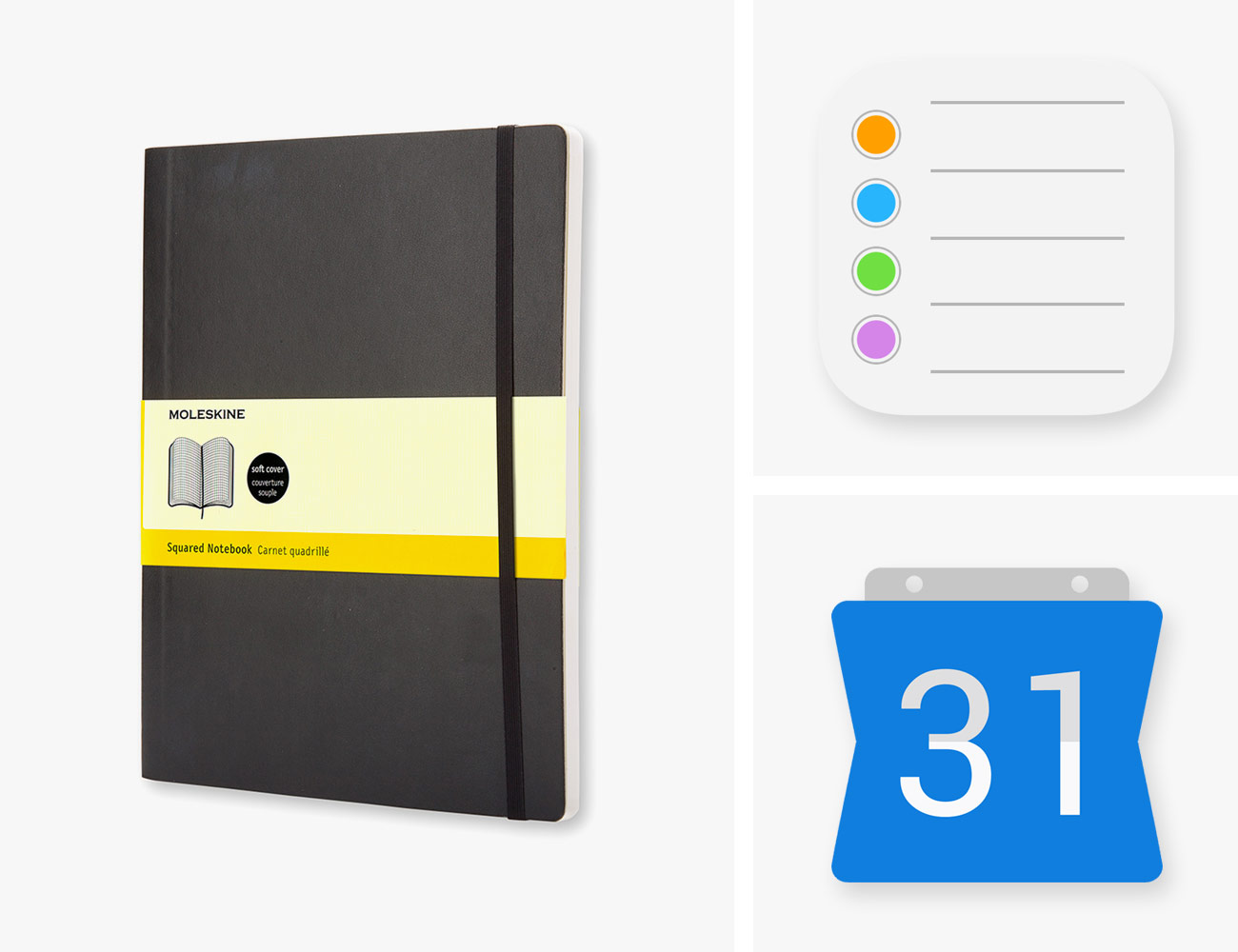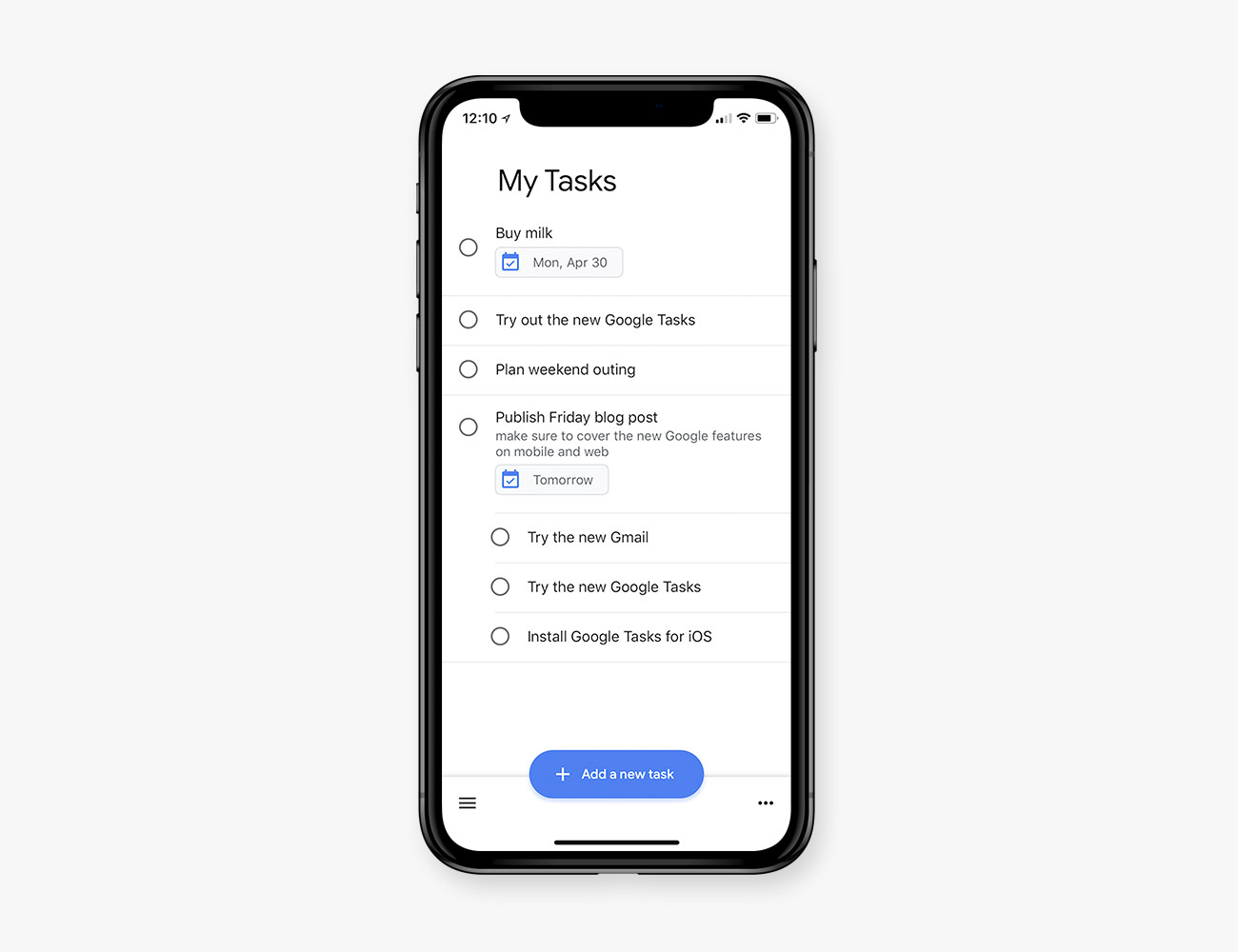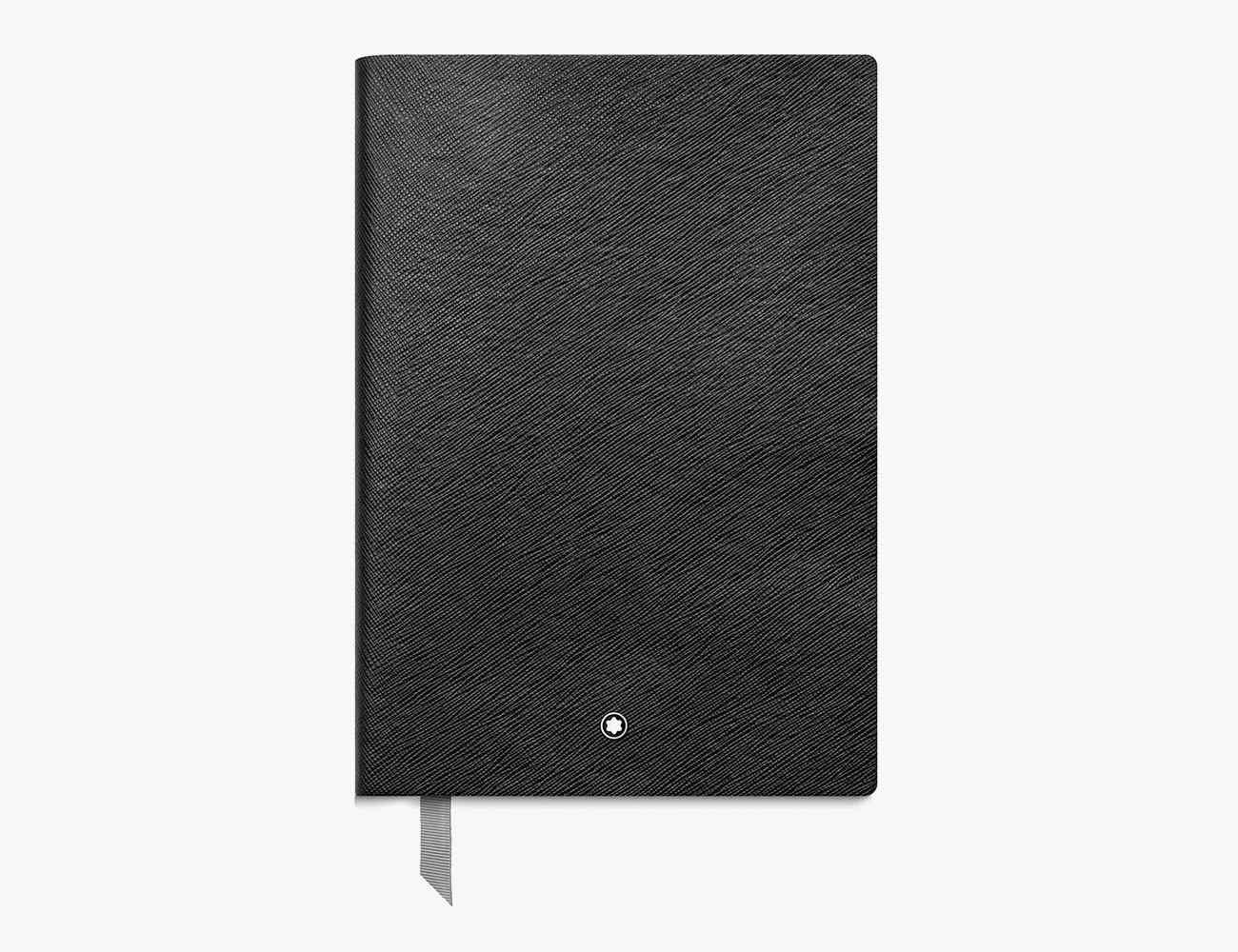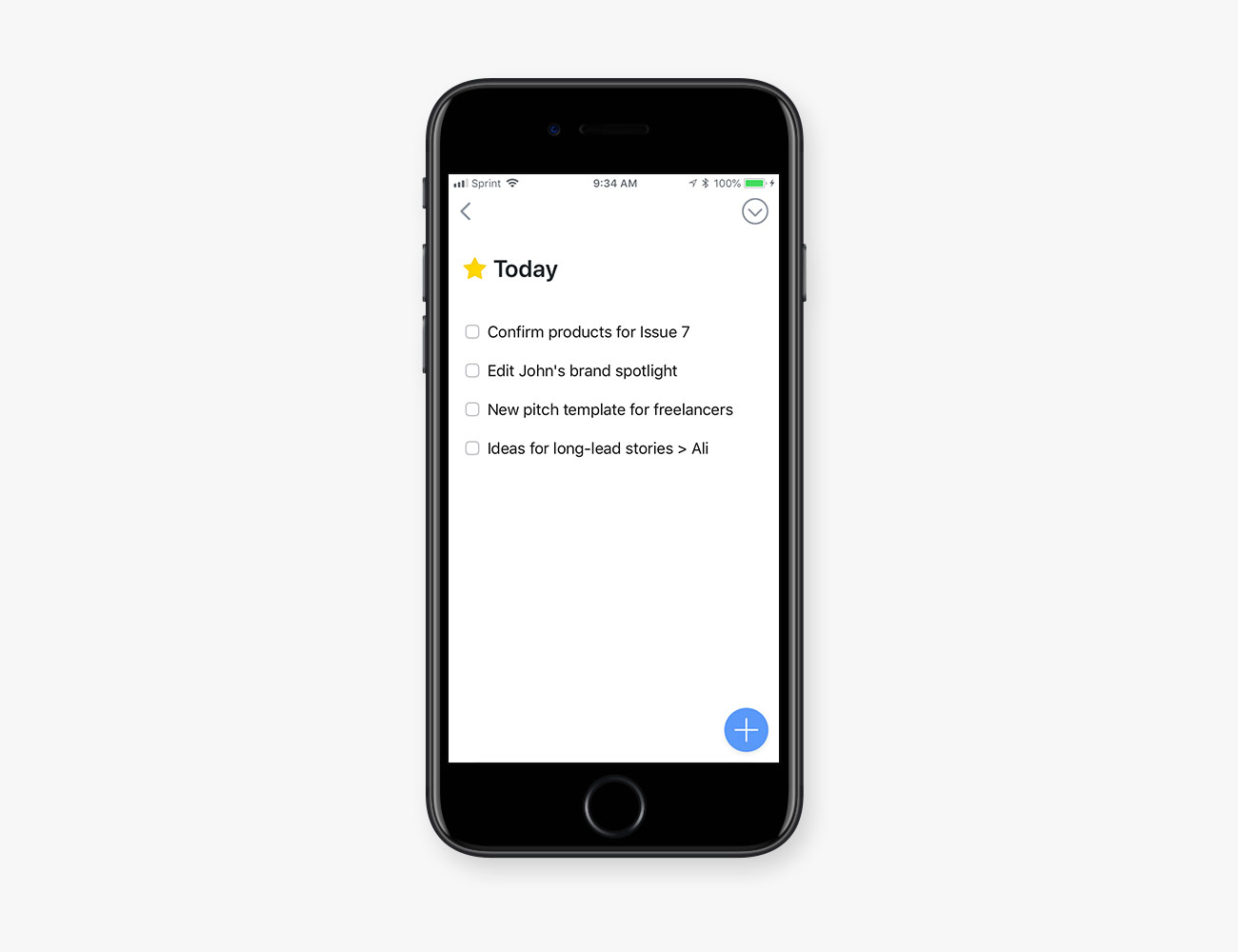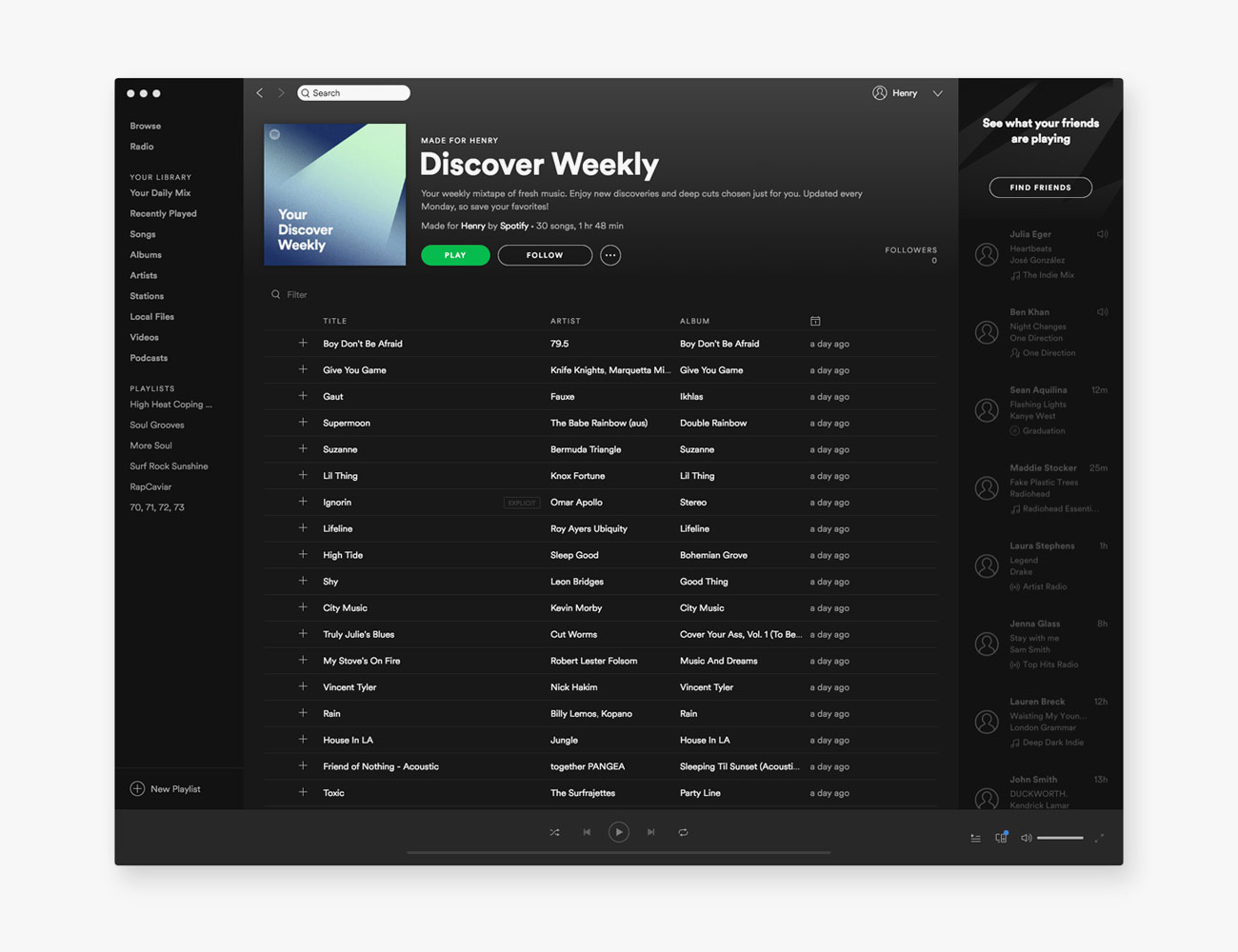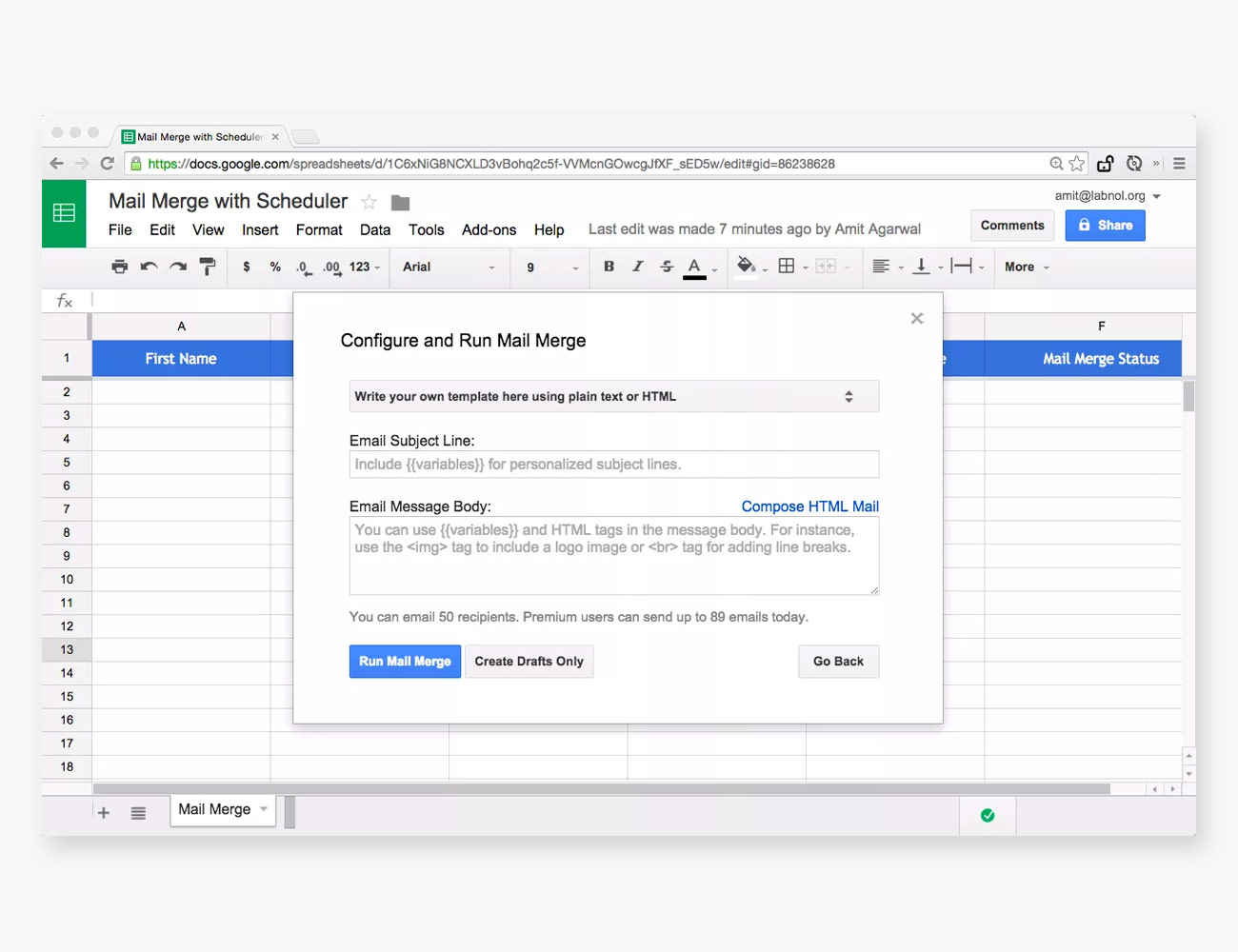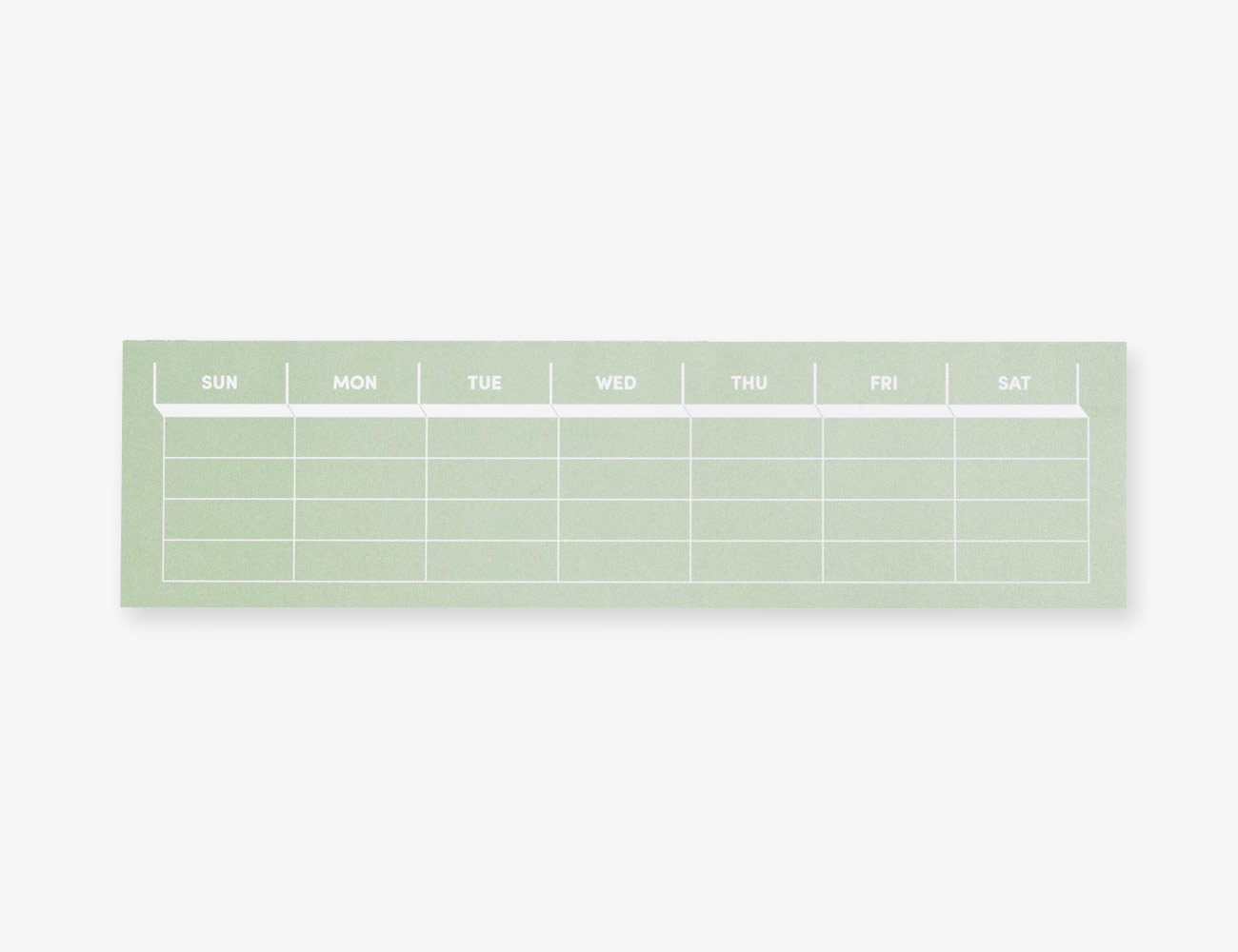You arrive at the office, coffee in hand, and immediately sit down to check your email. You attend a couple of meetings, take a few phone calls and then when you finally sit down to do the bulk of your work, you realize you have approximately 37 minutes to get it done before you’re called back into meetings. While days like this might not be the norm, they happen to everyone. All of a sudden you glance at the clock, and it’s 6 PM. Where did the day go? And why is your to-do list growing, not shrinking? We feel you. To make the most of every single minute, it helps to have the right tools. Whether you have a routine you never break in the morning, or you listen to a specific playlist in the afternoon to pump you up, these tools can be the difference between staying until nine and leaving right at six.
The Gear Patrol team has a variety of tools they use to stay focused, cut out the noise and remain productive so that we can all partake in happy hour. Here are the tricks we’ve found to streamline our communication, check off every box and stay on task.
Shinola Runwell Planner
“I just write to-do and to-buy lists on whatever loose paper I have at hand, then usually put something more concise in the planner I carry around. Checking items off as I go never fails to satisfy. My brother introduced me to this planner, he’s way too into notebooks and paper products.” Andy Frankes, Editorial Assistant
Moleskin Classic Notebook, Reminders and Google Calendar
“I don’t know that there’s any one thing that keeps me productive, but instead a combination of many. I enter small, must-do tasks into Apple’s Reminders app to be delegated back to me later. Meetings and appointments go into Google Calendars. Everything else gets written down in my little notebook — crossing those out when completed is always gratifying.” Tanner Bowden, Associate Staff Writer
Google Calendar
“Growing up I wasn’t always the most organized person, but I have grown close to Google Calendar as my productivity savior. With it, I am able to schedule all of my important events with detailed notes via computer or on my phone. After scheduling those significant dates, I can view my calendar and its entirety from a macro point of view to keep me grounded and focused on what I need to accomplish for that day.” Jarry Truong, Associate Videographer
Google Tasks Gmail Integration
“Google’s new task list integration with the new Gmail is incredible. It helps me keep on track and knock out everything I need to get done in a day. It’s a pretty bare-bones app, but realistically a task app doesn’t need fancy bells and whistles. I used to use Todoist, but I’m never looking back.” AJ Powell, Assistant Editor
Uchida LePen, Muji 0.5mm Gel Pen and Leda Art Supply Notebook
“Keeping focused and on-task is my greatest personal struggle at work. It’s a struggle at home, too, but that’s not as much of an issue. I like productivity products that don’t feel like productivity products — I want them to work so well it puts me in a slightly better mood, such that I might keep churning through that extra bit of work. Great pens and satisfyingly dense paper do the trick, as does an easy-to-use app. These are the things that keep my mental treadmill from screeching to a halt — improving those little moments in-between tasks.” Will Price, Associate Staff Wrtier
| |
Montblanc Notebook
“No matter how much technology advances, no app, device or technical instrument will beat the power of putting pen to paper. Montblanc is known for producing some of the finest luxury writing instruments and notebooks money can buy. I love jotting down my daily to-do list on this notebook’s crisp, cream-colored paper and the leather binding is, of course, made in Italy. I’ve already got another one on deck for when this one is completely filled in a few months.” Alyx Effron, Account Executive
Things 3
“Whether there’s a little or a lot on my plate, there’s a strategy I depend on (and an app that supports it) to make sure I cross everything off my list by the end of the day. David Allen’s Getting Things Done methodology has you make a big list of every task you have to do, categorize it based on when tasks need to be completed and then take action on the most pressing things. You could do this with a notebook or a standard digital to-do list, but I’m a spoiled millennial who likes everything to be well-designed, so I use the mind-bogglingly expensive GTD app Things 3. It’s sophisticated enough that it works on both my computer and my phone, and I can even set it to send reminders about upcoming tasks and deadlines. And perhaps more importantly, it soothes my deadline anxiety by letting me write down everything I need (or want) to do, then sorting everything so I only have to look at what’s most important.” Justin Fenner, Senior Associate Editor
Spotify Discover Weekly
“Working in an open office has perks, but it can also be incredibly distracting. If I need to write copy or focus on research (and tune everyone else out), I always listen to my Discover Weekly playlist on Spotify. I typically don’t know any of the songs so I won’t be singing along in my head and it’s almost always an eclectic mix that I’m into. Since it’s updated every Monday, it always feels fresh — there is nothing mundane about it. I find it the perfect background for me to get work done.” Megan Billings, Deputy Editor, Gear Patrol Studios
Digital Inspiration Mail Merge Add-On for Gmail
“When I first started working with G Suite as my main working platform, I wanted to find a solution for mail merge, which turned out there were plenty. For sales, I am a really big believer in casting wide nets. When we’re prospecting an opportunity to sell something turnkey or a PR note highlighting a GP win within the industry, I want all of our clients and potential clients to know about it because you never know if it will trigger an opportunity. One of the best features of Digital Inspiration’s plug-in is that it allows you to set the merge to run at a specific time, ideal for getting email to the top of a client’s inbox first thing in the morning when they are likely catching up on industry/trade news. I also like that it forces you as a seller to have your contacts well organized via a Google sheet.” Jason Dakota Davis, East Coast Sales Director
Poketo Weekly Keyboard Pad
“I’m not sure there’s much that brings me more joy than when I’m writing things down — and it can be anything. From thank you notes to postcards and to-do lists, I love the feeling of my pen on a piece of paper. So it should come as no surprise that to keep myself organized I opt for a physical planner. Poketo designed a weekly planner that’s blank except for four square boxes under the days of the week. In the designated lines, I pencil in coffee meetings, team get-togethers and what stories are due on that day. Since I write in the date up top, I can skip a week if I’m on vacation and not waste an entire sheet. I can plan out as many weeks at one time as I want, or stick to just focusing on a single week — not to mention it’s skinnier than my keyboard, so it doesn’t take up much space on my desk. And on Fridays, I can slide it into my file cabinet without having to move anything around.” Meg Lappe, Staff Writer
We travel a lot for Gear Patrol, but how each of us travels varies enormously. This is what is always in our carry-ons. Read the Story