Mesh router systems are more popular than ever because it’s never been more important to have excellent home Wi-Fi. We have all sorts of devices that rely on it; whether that’s smart speakers or a smart security system, smart lights or just a smart TV. Maybe you just want to take your laptop anywhere in the house and be able to access the internet that’s as fast as it is in the best room of the house.
So, what is a mesh router system?
A mesh router is different than a traditional router system because it is able to broadcast a Wi-Fi signal from multiple points, rather than just one. There’s a router that connects to the modem, same as with a traditional router system, but then there are separate “points” that are positioned around the home that are able to rebroadcast the signal so that it covers more area. And the entire Wi-Fi signal is under one network name, so it’s really simple.
Traditional router systems, which your internet service provider (ISP) most likely provides, still work well enough for plenty of people, and if you’re not experiencing internet problems, then there’s no reason to switch to mesh router system. However, if you are having internet issues, a mesh router system might be a great solution.

Who Should Buy a Mesh Router System?
• If you’re constantly having to reboot your system — unplugging your router, waiting 10+ seconds and then plugging it back in — then you might want to think about switching to a mesh router.
• If there are multiple dead zones in your home, a mesh router promises to solve them. If you’re just looking to cure a singular dead zone, on the other hand, a Wi-Fi extender is probably the most cost-efficient solution. (Although, having multiple Wi-Fi extenders tends to add more complications, as each creates a new network and will have a different name, aka an SSID).
• If you have a home with multiple floors or just a large home — 3,000 square feet or more — a mesh router system can ensure great Wi-Fi coverage. You can just add extra points to your system and place them around your home.
The main downside to a mesh router system is that it’s a bit more expensive. It requires placing extra hardware around the house, and extra hardware is going to drive up the upfront price. Most of the popular mesh router systems, made by Google, eero, Netgear and Linksys, have starter kits that consist of a router and a singular point, and they usually go for between $250 and $300. You can then add more points, but each addition point tends to cost between $150 and $200.
We talked with Sanjay Noronha, the Lead Product Manager of Nest Wifi, who explained the advantages of a mesh router system, and the unique benefits Google’s solution affords.

Nest Wifi is newer, faster and more colorful than its predecessor, Google Wifi.
A mesh router system can’t work by itself. It still needs a modem, right?
This is true. Even if you don’t pay for cable, you need to have a modem from an internet service provider (ISP). However, once you have the modem you’re under no obligation to you use the internet provider’s router. “You can buy a third-party router from Best Buy for pretty cheap and you can save that recurring cost that they charge you — there’s like a $10 cost on your bill [each month],” Noronha explained. A mesh router is a great option if you want to solve the problem of multiple dead zones. Plus, these mesh router systems give you greater control of your home’s Wi-Fi.
How do the mesh points talk to each other? Is it a horizontal connection or is it more of a bubble?
The Wi-Fi signal that comes from the mesh router is shaped like a bubble. It spreads both horizontally and vertically. “Technically the antenna patterns are more like a donut,” said Noronha. “They kind of balloon out into two big globes that reach two floors up and two floors down, and they spread out to the sides as well. It’s a big donut with a small hole.” Then, each mesh point catches those antenna waves and then rebroadcasts it as its own donut.
Is the signal strength evenly distributed? Or is it weaker further away from the router or mesh point?
“It’s just physics,” said Noronha. “The further away you go from the source of the signal, the lower the signal will get. That is true for any system no matter what anybody will tell you.” If you want a more faster and stronger connection, as far as Nest Wifi is concerned, you can buy a two-pack of routers instead of a router-and-point starter kit. “We aren’t calling it a ‘pro pack,’ again this is all marketing, but the option is there for users who believe that they want a more robust connection.”
Is there a drop-off from a router-router pack to a router-point pack?
From a Wi-Fi point of view, a two router system is going to be more powerful. “If you’re just running a raw speed test, you’re probably going to see a little better coverage or speeds if you have two routers as opposed to a router and a point,” Noronha explained. “That’s just because routers are more powerful hardware and that’s again by design to allow more flexible placement of the points.” However, if you have a standard router and a point system, Noronha says you’ll be able to still run, in the furthest reaches of what Google considers ‘covered,’ two 4K TVs simultaneously in the room.

Is there a certain router per square foot ratio?
If you go to the Nest Wifi page on the Google Store’s website — here — and scroll down, it’ll help you figure out what kind of system is right for you. A one router system can cover up to 2,200 square feet. A router and point system, which Noronha says is probably best for most people’s homes, covers up to 3,800 square feet. Add a second point to the system and it’ll cover a home up to 5,400 square feet. Each point after that adds an extra 1,600 square feet.
If you get two routers, do you have to have two modems in your house, too?
No. What will happen is that the second router will mesh to the first router as a meshed point, Noronha explained. “So what you do is you put one of them by your modem and you put the other one somewhere else, like three or four rooms away, and then they will use their powerful radios to talk to each other, and then the second router will form a very powerful mesh point.”
What’s are the advantages of Nest Wi-Fi in particular?
There are a couple of advantages to using Google’s mesh router system. First, it uses the Google Home app and quickly walks you through the setup process, which should take less than 10. Each mesh point also has Google Assistant built-in and works exactly like a Google Home smart speaker (Noronha says each point has the same guts as a Google Home Mini, but actually sounds a bit louder because the cabinet is slightly larger.) Within the app, you’ll be able to see what your internet speed history is, how many points you have online, how many devices you have online. And you can run a quick speed test if you want, in the app or with a voice command. “You can say, ‘OK Google, run a speed test’ or ‘What’s my internet speed?’ or “Pause Wi-Fi for [person on Wi-Fi.’” You can also voice match these commands so, if you have kids, they can’t unpause the Wi-Fi whenever they want.
Within the Google Home app, you can also set up a guest network. “The guest network is a good thing from a Wi-Fi hygiene point of view,” Noronha said. “For example, a lot of my kids’ friends come over and they’ll have Windows laptops, which are notorious for viruses, and they could [spread] a virus to other devices on my network.” As for family Wi-Fi, within the app, you can easily set up scheduled pauses and turn on ‘safe search,’ so that kids can’t access explicit content.
Do you need to have other Google products or use Google’s other services to use Nest Wifi?
According to Noronha, Google’s mesh router system is designed to be neutral and agnostic. The new mesh points in Nest Wifi are integrated with Google Assistant and you could use them as Google Home speakers, so there’s obviously some preferential treatment there. (You can’t turn them into Alexa smart speakers, for example.)
The other thing that Nest Wifi has a “Gaming Preferred” mode that’s specifically designed for Stadia, Google’s new wireless gaming service. You can turn this on within the Google Home app and it optimizes the Wi-Fi connection for Stadia for a specific time. That said, you can prioritize the internet connection for any device, whether it’s a specific laptop, smartphone or even an Xbox One. All this can easily be done within the Google Home app.
Google provided this product for review.