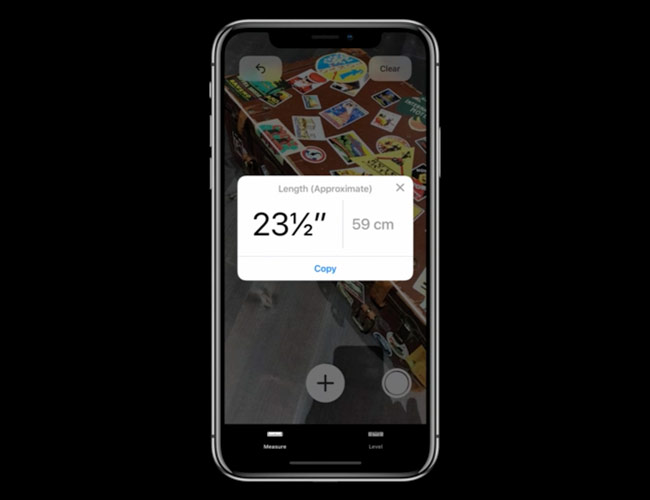At Apple’s annual developer’s conference (WWDC) this afternoon, the company revealed a string of significant updates to iOS, macOS (named Mojave), watchOS and tvOS. All these updates will kick into effect this fall for the public, while beta programs will roll out today or later this month (depending on the software). No new hardware was announced, unfortunately, and the HomePod wasn’t even mentioned; although AirPlay 2 was released last week and enabled all HomePods to produce multiroom and stereo sound (learn more, here). Still, for anybody who uses an iPhone, Mac, Apple Watch or Apple TV — or all of above — there were a bunch of cool features announced.
The Measure App
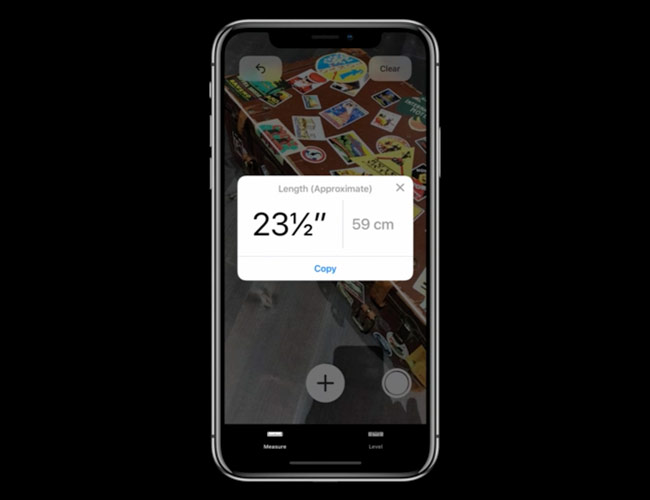
Apple introduced ARKit 2 early on in today’s presentation and with it, a really cool app that I think everybody — not just those proficient in AR — will use. It’s called ‘Measure’ and it’s able to quickly and accurately measure the size of real-world objects. It’s like a virtual tape measurer. Want to know the size of the table? chair? or TV? Just open the app, hold your iPhone or iPhone up to the object, tap the screen in a few key places to get digital measure points, and the app will tell the object’s measurements. Instant and simple.
Siri, Siri Everywhere
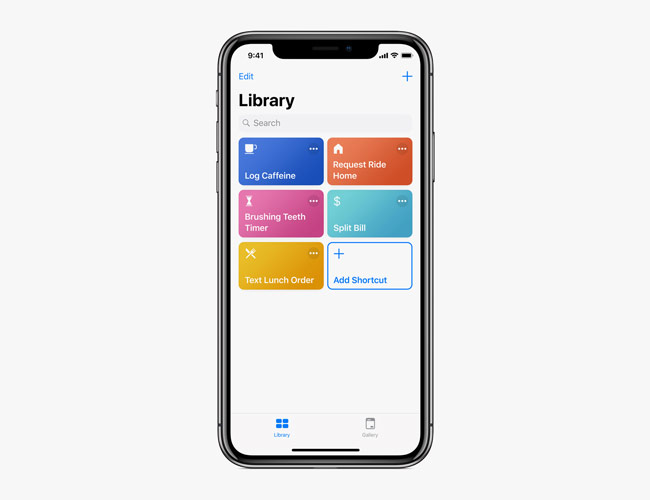
One of the many features coming with iOS 12 is Siri Shortcuts. Effectively, it allows any iOS app to work with Siri. iPhone and iPad users will be able to create simple-yet-specific voice commands to kick off an action. There will be a new Shortcuts app, too, that according to the press release will allow users “to create a series of actions from different apps that can be carried out with a simple tap or customized voice command.”
A Better ‘Do Not Disturb.’ Also, Notification Management
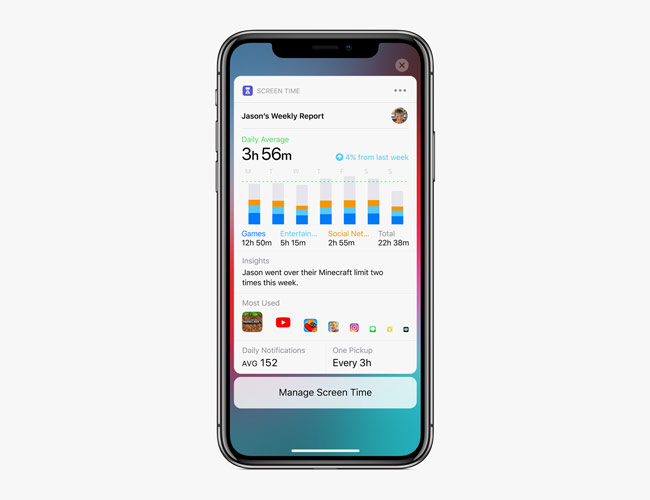
iOS 12 will bring about more customization options for Do Not Disturb mode. Instead of just being able to turn it on and off, you’ll be able to set automatically set end times for Do Not Disturb. This could be really useful when out on a dinner date or at the movies. Also, iOS 12 will allow users to more quickly manage their notifications. You’ll be able t group all notifications from a single app together, such as Twitter or Slack, and allow you close them in one fell swoop. No longer will you have to individually exit out of Twitter notification when somebody mentions you in a tweet, for example.
Create Animojis That Look Like You. Also, Tongues.

There will a couple of new Animoji avatars that iPhone X users will be able to choose from (including a ghost, koala, tiger and Tyrannosaurus) with iOS 12; more importantly, Apple announced Memojis, which are customizable Animojis that you can make actually look like yourself. Also, all Memojis and Animojis will be able to detect and capture winks and tongue movements, which they weren’t able to do before.
Group FaceTime

You’ll be able to FaceTime with up to 32 people in the same group at the same time, which is probably way more that you’ll ever need. But still cool. The feature is neat because whoever is talking in the Group FaceTime will appear larger on your screen, then when some else begins talking they’ll come to the forefront. From the demo they did on screen, the feature is simple and intuitive to work. It’ll be integrated directed into the Messages app, so group conversations can be continued even after the FaceTime ends. Also, anybody in the Group FaceTime will be able to customize how they appear, with different filters, Animoji or Memojis.
Apple TV 4K Welcomes Dolby Atmos, Zero Sign-On
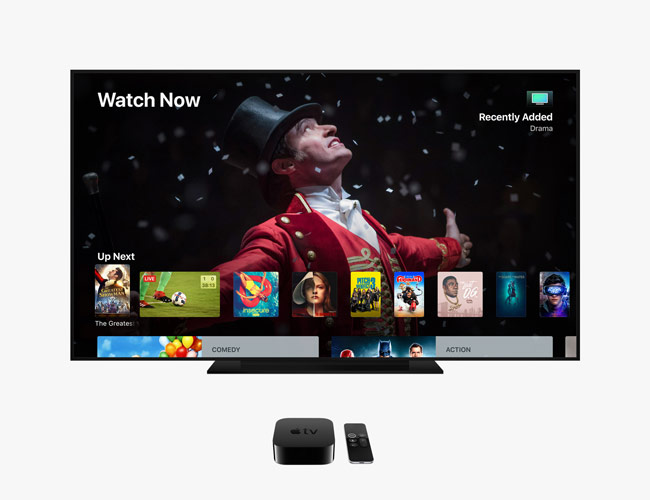
When tvOS 12 rolls out this fall, Apple TV 4K will gain support Dolby Atmos audio, making it the only streaming player to be Dolby Atmos and Dolby Vision certified, which is a huge coup for Apple and home theater enthusiasts alike. Also, with its new “Zero sign-on,” your Apple TV will be able to detect the broadband network you’re on and automatically signs you into all the apps that are supported by that subscription. No more having to type in your password. The zero sign-on feature will work with Charter Spectrum (and its 50 million subscribers) later this year, but Apple says it’s working to expand this feature to work with other TV providers in the future.
Aerials Shots from Space

You know those beautiful aerial screensavers that come on every time your Apple TV goes idle? Apple is adding two neat features to that. First, you can simply tap your Apple TVs remote and it’ll tell you the location of where the photograph was taken. And two, it’s adding aerial space screensavers that were taken from NASA astronauts aboard the International Space Station. Very cool.
Safari Makes Privacy a Priority

Safari will put a much stronger emphasis on privacy and security when macOS Mojave rolls out. Apple’s internet browser will effectively block “Like” or “Share” buttons and comment widgets from tracking cookies (and therefore your browsing movements) without your permission. It’s a big step and significant stiff arm to companies like Facebook and Google who have used these tools to collect data about its users for years. There are a number of other preventative features designed to protect you from the big bad internet, which you can read about by clicking the link below.
The Apple Watch Does Yoga, Podcasts and ‘Walkie-Talkie’

With watchOS 5, your Apple Watch will be able to recognize yoga and hiking as dedicated workouts. Apple Podcasts will have its own dedicated watchOS app, too, so you can download or stream your favorite podcasts and listen to them anywhere. And finally, watchOS 5 will introduce a new Walkie-Talkie feature, which the company called “an entirely new way to communicate with voice and just a tap of the wrist.”
Stacks and Dark Mode Headline the Features Coming to Mac
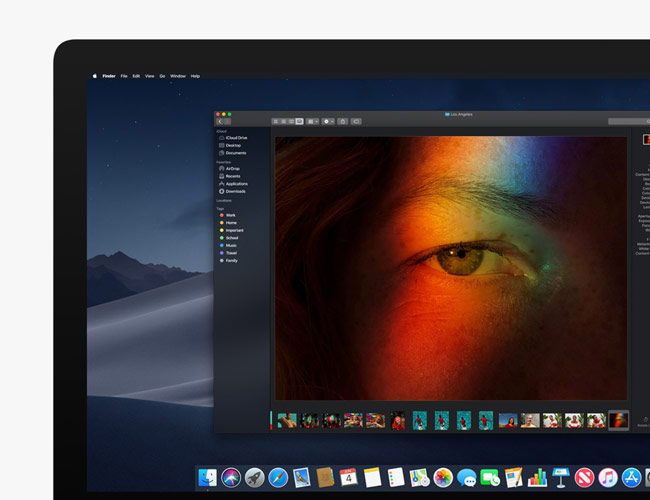
There are a number of new features coming to Mac with macOS Mojave, but two really stood out for me. First, there’s Dark Mode. You can probably guess but the feature darkens the color scheme of your Mac, making the content that you’re actually working on stand out and everything else fade into the back. While on stage at this year’s WWDC, Craig Federighi, Apple’s senior vice president of software engineering, said it’s a great feature for developers working with code, or really anybody working at night. The other feature is Stacks, which is a cool new organizational tool for Mac. The tool automatically organizes files on your desktop into groups based on their file type (such as images, PDFs, movies and spreadsheets). Also, for the first time the Home app is coming to Mac, allowing anybody with HomeKit-enabled devices to control them straight from their desktop or laptop.

The best way to catch up on the day’s most important product releases and stories. Read the Story