The second generation of the MacBook Air was a game-changer when it launched in 2010. Portable, relatively affordable and powerful (enough) – it was the perfect MacOS laptop for most consumers. However, Apple did little to evolve its much-beloved laptop for the better part of a decade, and two years ago, when Apple released a completely redesigned MacBook Pro that was thinner and way more powerful, many thought that the end was near for MacBook Air line. But thanks to consumer demand (and dwindling sales of its personal computers), Apple revived the MacBook Air ($1,199+) and overalled it with a Retina display, a thinner and lighter design, 8th-generation Intel processors and a host of other features like USB-C ports and even Touch ID.
The Good: The 2018 MacBook Air is a huge hardware refresh on the old MacBook Air. It’s 10-percent thinner and a quarter pound lighter. It has a higher-resolution Retina display with significantly smaller bezels, an upgraded keyboard, a larger Force Touch trackpad, and it has Touch ID, so you can unlock the laptop with your finger. Additionally, it’s powered by Intel’s newest 8th-generation dual-core processor.
Who It’s For: It’s perfect for basically everybody other than creative professionals with intense computing demands, such as graphic designers, photographers, audio professionals or app developers. Think of this as the right MacOS laptop for most people, especially students.

The new MacBook Air retains its famed wedge-shape, yet it’s 10 percent thinner and a quarter pound lighter than the old MacBook Air. It also comes in gold.
Watch Out For: It only has two ports, both USB-C Thunderbolt, so you’ll likely need to purchase several dongles (especially if you want to match all the ports on the old MacBook Air). For a lot of people, especially those who don’t rely on cloud-based storage, the base MacBook Air with 128GB of storage probably won’t be enough. This means you’ll want to consider the model 256GB, which will also drive the price up to $1,399 and that isn’t cheap. The MacBook Air’s processor is also still less powerful compared to those found in many competing laptops, and in general, it’s important to remember that you can get more for your money if you go with a Windows laptop (see below for alternatives). Like any Apple computer, you’re paying a little extra for the premium build quality and the MacOS operating system.
Alternatives: The Dell XPS 13 ($930+) and Microsoft’s new Microsoft Surface Laptop 2 ($999+) are similarly spec’d alternatives that cost less and have a touchscreen. On the MacOS side, you can go for the similar-yet-more-powerful 13-inch MacBook Pro ($1,299+) or the smaller, less powerful and more expensive MacBook ($1,299+).

The new MacBook Air has the same exact port situation as the 13-inch MacBook Pro: two Thunderbolt 3 (USB-C) ports.
Review: Anybody in the market for a laptop running MacOS with modern features such as a high-resolution screen only had two options for several years. The MacBook ($1,299+), is still Apple’s thinnest and lightest laptop, but it’s also very underpowered, especially relative to its cost, making the MacBook an impractical choice for anyone looking for a primary computer to handle more than just email and casual web browsing. Alternatively, the 13-inch MacBook Pro ($1,299+), is a bigger and heavier option with a significantly better Retina display and more computing power for the same price
Now the 2018 MacBook Air finally fills an obvious gap in Apple’s lineup, striking the same balance of portability and performance that made the previous generation a runaway hit. Its essentially now the perfect computer for anyone looking for a MacOS laptop for “normal” things, like browsing the web, drafting documents, answering emails, watching movies or even occasional work in Adobe’s creative suite.
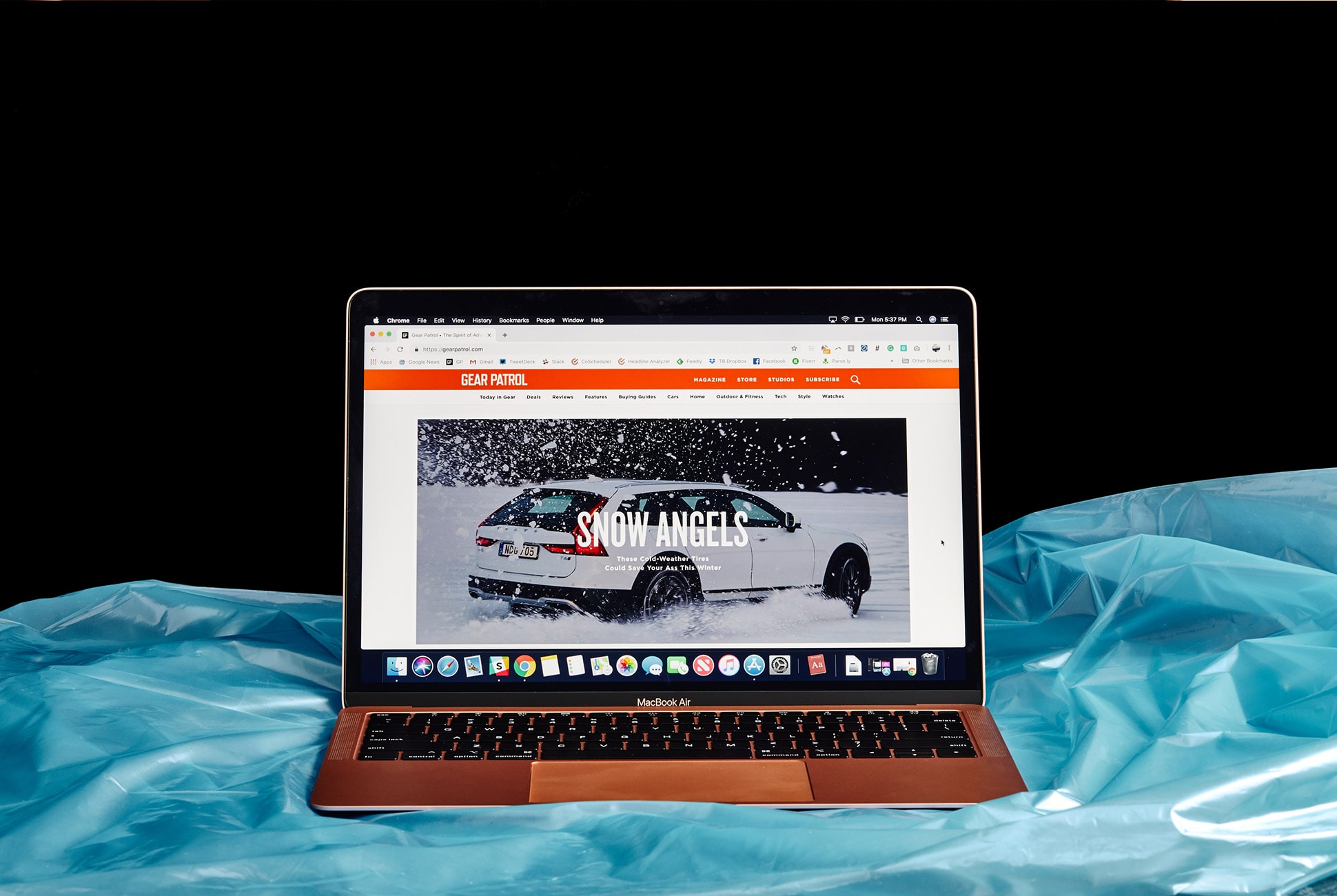
A Retina display on the new MacBook Air. Some dreams do come true.
It’s a little bit funny; actually, I’d consider myself as the perfect candidate for Apple’s new MacBook Air. As a writer and journalist, my job is a constant balance between drafting stories and answering emails. I’ll occasionally have to take photos and then upload them, sure, but most of the extensive photo editing work on Photoshop and Lightroom I leave to our designers. This is why two years ago when I was looking to replace my five-year-old MacBook Pro, I was particularly interested in reviewing the 2016 MacBook Pro sans Touch Bar. It was thin, beautiful and powerful (maybe too much for my needs), and it wasn’t too expensive – in my review I ended up calling it “Apple’s secret weapon.” Looking back, I still agree with that statement, but it was really because the 2016 MacBook Pro was the closest thing to what the MacBook Air should’ve been.
I ended up buying a 2016 MacBook Pro and have used it for the better part of two years. I love it. After using the new MacBook Air for the last four days (that’s all the time we were given before review embargos were allowed to lift), however, the similarities are stark. I wouldn’t say I’ve got regrets, but if this MacBook Air was around two years ago, this would’ve been the laptop I would have chosen. Hands down.

Touch ID is a welcome addition to the MacBook Air. Forgot your password? Just press your finger.
Yes, it has a less powerful processor, but the reality is that the 2018 MacBook Air and my current MacBook Pro aren’t too dissimilar. And for what I use a computer for – working in Google Docs, WordPress and browsing Chrome – I really didn’t notice any difference. They have virtually the same 13-inch Retina display (although the MacBook Pro’s display has a little better max brightness). They look very similar, although the new MacBook Air is definitely thinner and looks more svelte thanks to its wedge form factor. And they have the same two USB-C Thunderbolt charging ports and a headphone jack. Actually, in a few cases, the MacBook Air is better than my MacBook Pro. It has Touch ID, for example, so it’s even easier unlocking the laptop (no password required) and if you use Apple Pay, it’s easier for that too. Even more important, the new Air also gets two-plus more hours of life on a single charge.
For those still clinging to an older MacBook Air, this new model will undoubtedly feel like a night-and-day upgrade. It’s 10 percent thinner and a quarter pound lighter. It has a bigger and Force Touch trackpad. It has louder stereo speakers. It has the same second-gen Butterfly keyboard as the latest MacBook Pros. It’s decked out with two USB-C/Thunderbolt 3 ports, one of which can be used to power a 5K external monitor.
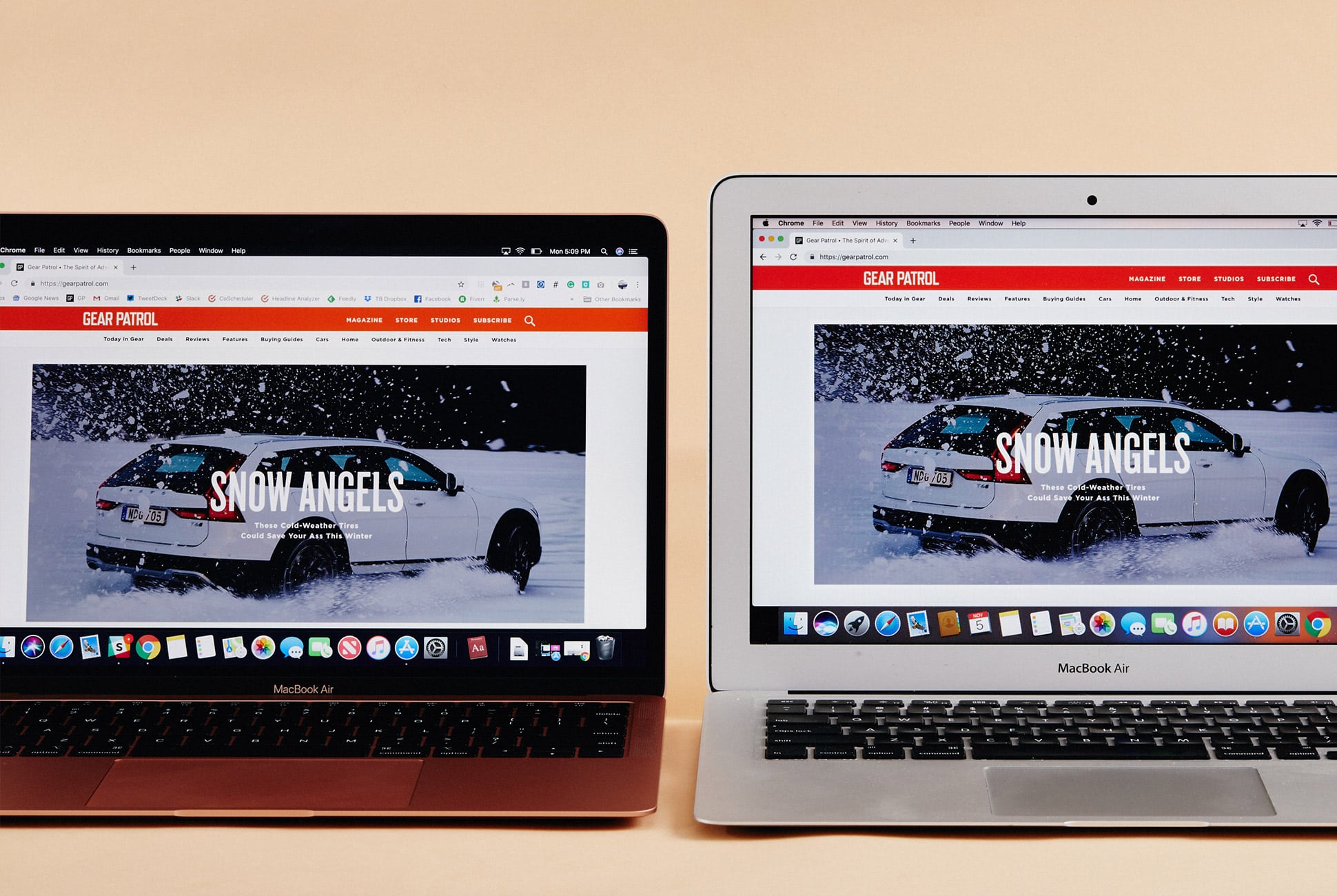
The Retina display on the new MacBook Air is way higher resolution than the mid-2013 model: 2560 x 1600 versus 1440 x 900.
Verdict: With the 2018 MacBook Air, Apple’s has finally answered the demands of its costumers. Though it’s nowhere near as game-changing as the previous generations were, the new iteration is still perfectly positioned as a capable and beautifully built mass-market laptop for anyone who loves using MacOS. It takes many of the same great features of its 13-inch MacBook Pro sans Touch Bar and puts them into a thinner laptop that’s also cheaper (albeit slightly less powerful). If you’re looking for a fully fledged Mac laptop for typical personal or work needs and hoping to spend less than $1,500, you can’t go wrong with the new MacBook Air.
Key Specs
Display: 13.3-inch Retina display
Processor: 1.6GHz dual-core Intel Core i5
Graphics: Intel UHD Graphics 617
Battery: up to 12 hours, up to 30 hours
Storage: 128GB, 256GB, 512GB or 1.5TB SSD
Memory: 8GB, configurable up to 16GB
Ports: two Thunderbolt 3 USB-C
Weight: 2.75 pounds
Key features: Touch ID
Finish: gold, silver, space gray
Apple provided this product for review.

Hot takes and in-depth reviews on noteworthy, relevant and interesting products. Read the Story




